The ability to import fixtures is present in 2 places in RackEmApp.
- Season Wizard > Fixtures Generation – The season wizard by default will generate fixtures based upon the standard framework we use. We often get requests for specific setups though. This will allow you to import fixtures however you want. Note that when using it here, it will remove all the generated fixtures.
- League Management > Fixtures and Results – This allows you to import additional fixtures, without affecting those already present. This is useful if you want to add additional fixtures for some reason.
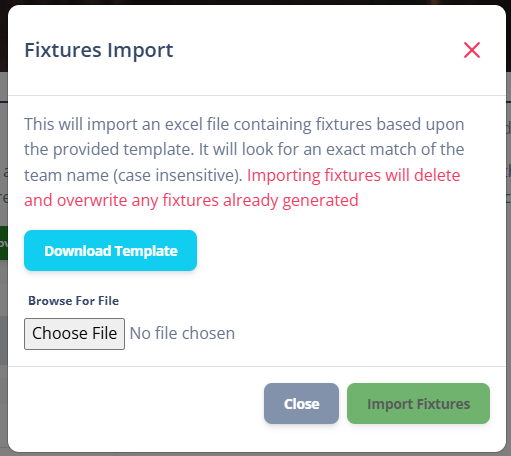
Download Template will let you download the excel file for you to populate with the fixtures you want to generate, and contains a number of instructions
Do not alter the structure of the file or remove the header rows – start entering data on Row 8.
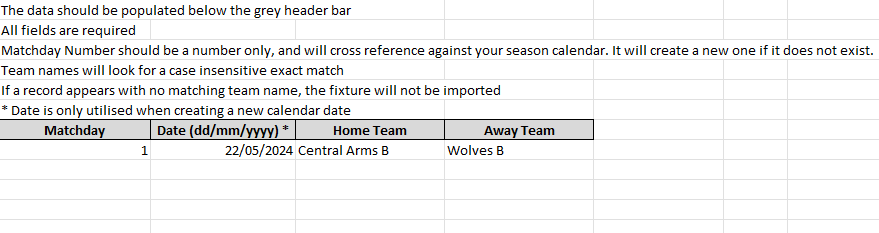
- Matchday – The matchday number in line with your Season Calendar. if this does not exist it will create it IF you include a Date
- Date – It only uses this date, if the Matchday number does not exist in your calendar already. must be in dd/mm/yyyy format
- Home Team – The name of the home team as it exists in your season. Case insensitive, but spelling wise must be an match.
- Away Team – The name of the home team as it exists in your season. Case insensitive, but spelling wise must be an match.
Note: If you need to add a Bye, you need to have a team in the division called Bye.
When you import the data, it will perform some validations and will notify you with a row number of any problems that occur
- Check that the teams exist
- Check that the matchday exists, if it doesn;t create it with the date provided – it fails if an invalid or NO date is provided