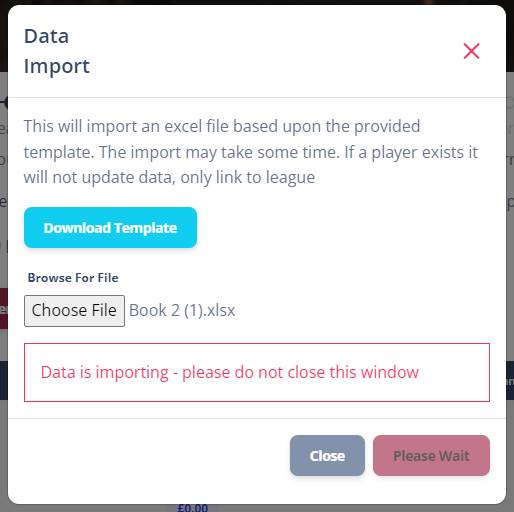In order to make the transition to RackEmApp easier, we have created a data import tool that will import your teams, players and venues as part of the Season Wizard (and only via the Season Wizard)
When you reach the Teams section of the wizard there is a button for Import Data which will open the function.
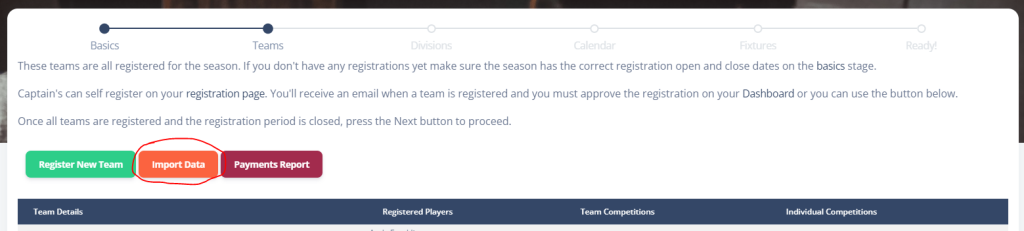
The import is based upon a predefined template in Excel. This can be downloaded via the button, or for convenience, a link is provided here. Download Template.
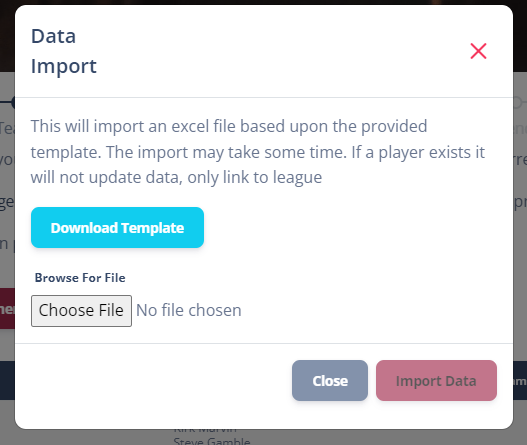
The file itself is quite straightforward and instructions are provided in the file. Please do not remove anything above the header or the instructions.
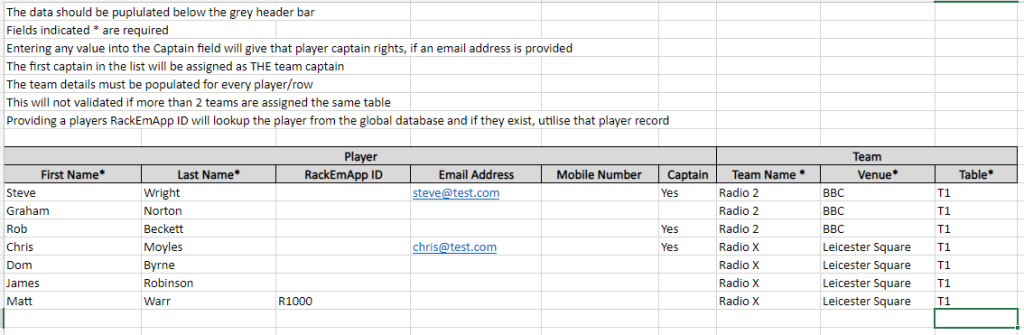
Populate the spreadsheet whoever you need to using Excel, which is outside the scope of what we support. But please remember the following.
- This adds data, it does not update.
- It looks for exact matches on names, venues and tables when trying to relate data together – if no match is found it will create
- If email addresses are provided, it will generate invitations for captains and players to register their accounts
When your spreadsheet is populate, browse to find it and press Import Data.
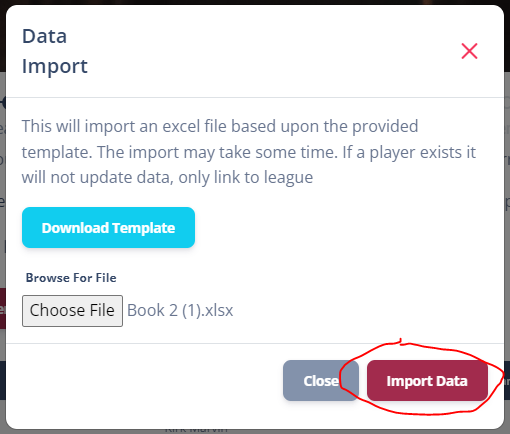
Whislt the data is importing, please do not close the window. it will close by itself once the import has finished.
If the process takes longer than 1 minute the chances are it has failed and recommend refreshing the page and contact support.