Mini Knockouts are built for leagues who play competitions on a given night, buit then distribute the matches across different venues across the league. For example you might have 6 people at a venue, they play in a knockout format until one winner progresses from each venue.
This is still classified as a single round, but each stage within the venue is referred to in RackEmApp as a Subround. So effectively you have a tournament per table.
Mini Knockout Group Setup
Next you set up your mini knockout groups. You set how many Tables you will be using, and the number of people playing on that table. The number of people should be a tournment style number/”power of 2″, like 2,4,8,16 etc and Number of Tables * Entries Per Table must be more than the number of entries you have remaining – it will autopopulate with Byes if you do not have enough entries. Then simply press Generate Knockout Groups, which will create your groups.
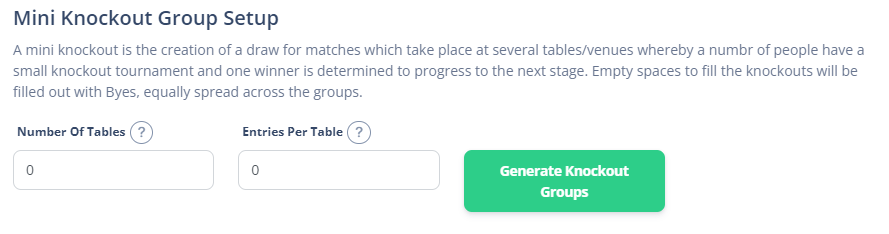
Your screen will change to show you the groups that are created. You can optionally assign a specific table/venue to the group that will appear on the website.
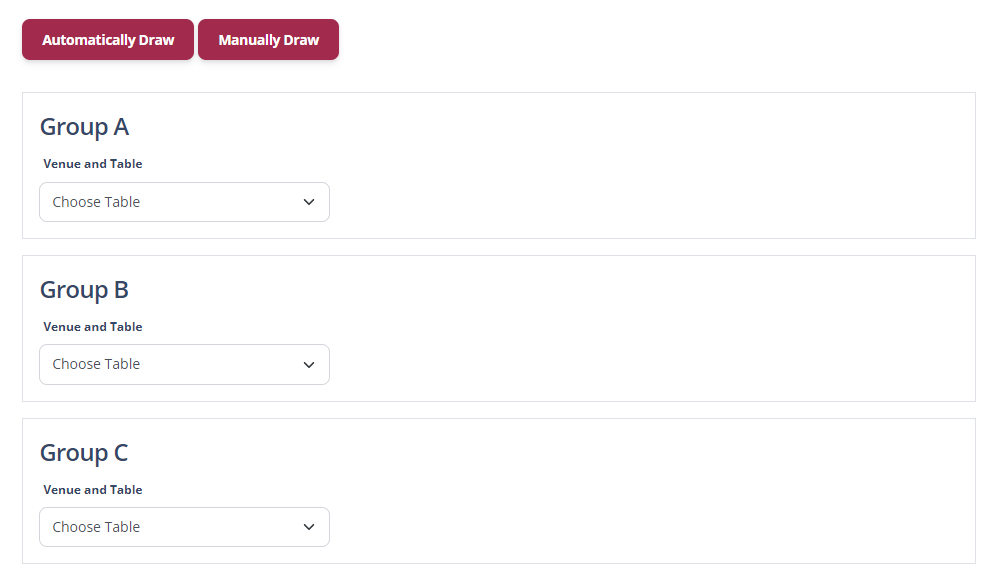
Drawing Entries To Groups
You can then start drawing entries into the groups. You have 2 options for this.
Manual Draw
You can manually do this pressing the Manually Draw button. This will allow you to do your draw offline (for whatever reason this is presferred in your league).
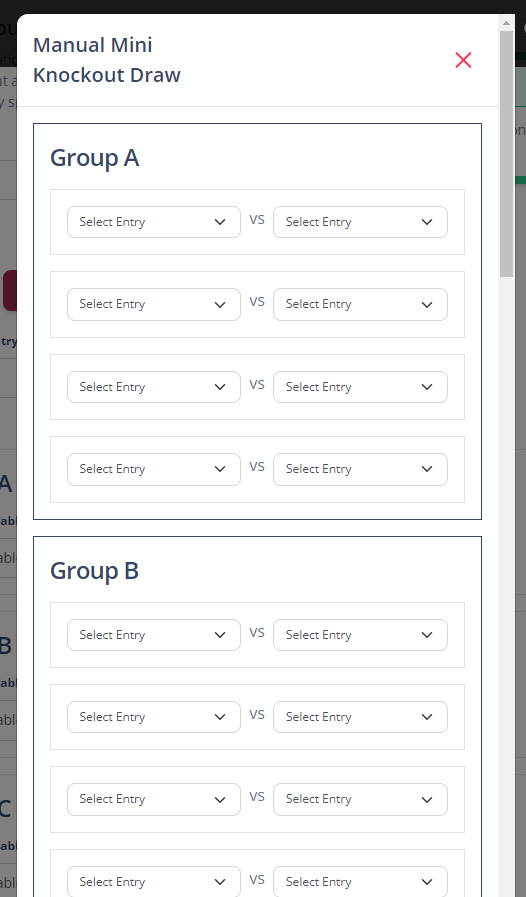
Automatically Draw
The automatic draw will ensure each group is assigned an even number of players, and distribute them randomly using a shuffle mechanism. As previously mentioned, it will automatically fill out the group competition bracket with Byes.
Viewing The Draw
Once the draw is complete via whatever method you choose, it becomes visible on the screen. You can see the match numbers and how it puts the winners into the next match.
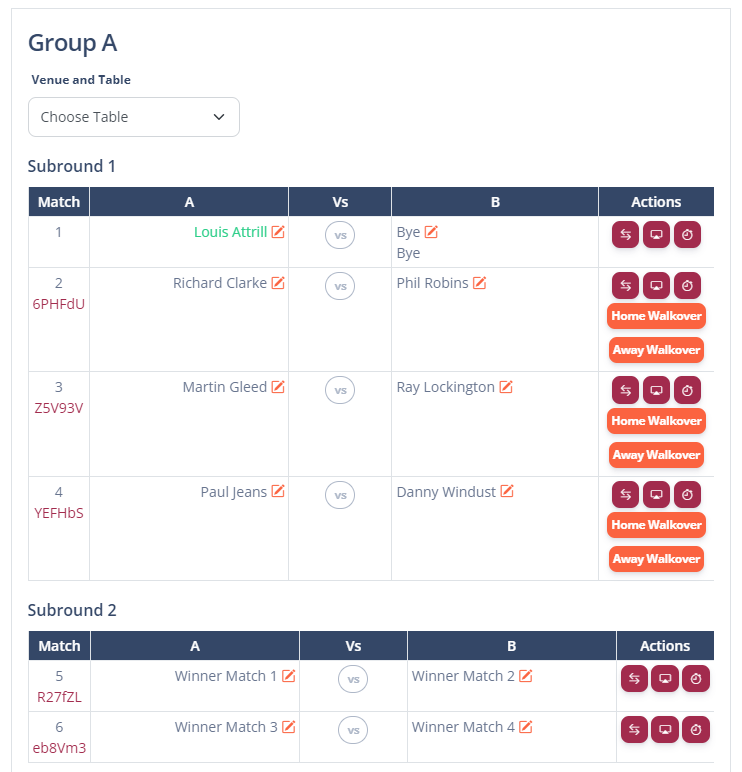
Start Round
Whever way you choose to do your draw, when you are happy with it you can press Start Round. Until you start the round, matches don’t appear on thre website, nor in players apps.
You can find out how scores are entered and how the competition progresses in the Round Execution page.