A predetermined knockout is designed to allow you to fully draw the entire knockout tournament, with each match automatically progressing the winner to the next round. This allows your tournament to effectively run itself.
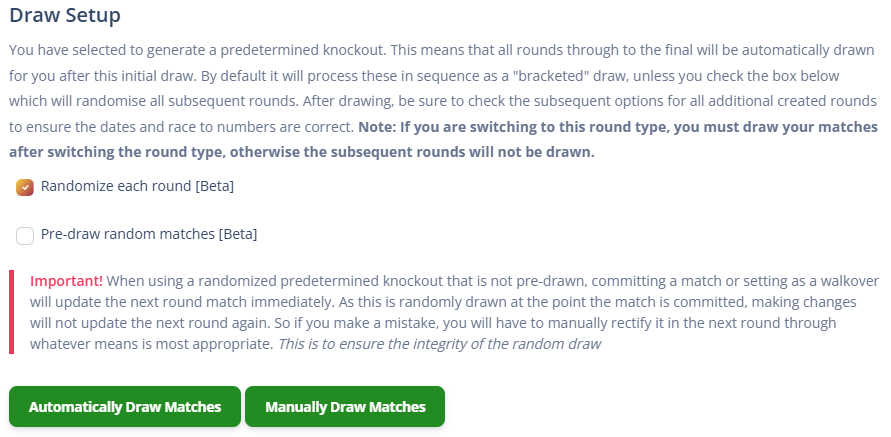
Important! You must have selected the round type first before pressing a draw button, as pressing the draw buttons are what generate all the subsequent rounds.
Draw Setup
The draw for a predetermined knockout can be done in 3 ways.
By default, it will cascade results down based upon the previous winner. This means, similar to the diagram below, you can seed entries to ensure that the top seeds are separated to the final

Alternatively, checking the Randomize Each Round set all rounds to be “winner of random”. What this means is, when a match is completed the winner will be randomly placed into a match as either the home or away entry. This means players will have no idea who they will play in the next round until another player gets randomly drawn into the next match.
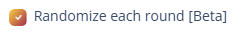
As part of the randomize function, you can also set Pre-draw Random Matches which only displays if randomize is selected. This setting WILL pre-draw all matches randomly, so although not bracketed, players will still be able to work out who they could potentially play.

Important! When using a randomized predetermined knockout that is not pre-drawn, committing a match or setting as a walkover will update the next round match immediately. As this is randomly drawn at the point the match is committed, making changes will not update the next round again. So if you make a mistake, you will have to manually rectify it in the next round through whatever means is most appropriate. This is to ensure the integrity of the random draw
You can then either Manually Draw Matches for the draw, which is essential if you are seeding the draw. This allows you to do an offline draw, perhaps on a live stream or if you need it to be witnessed.
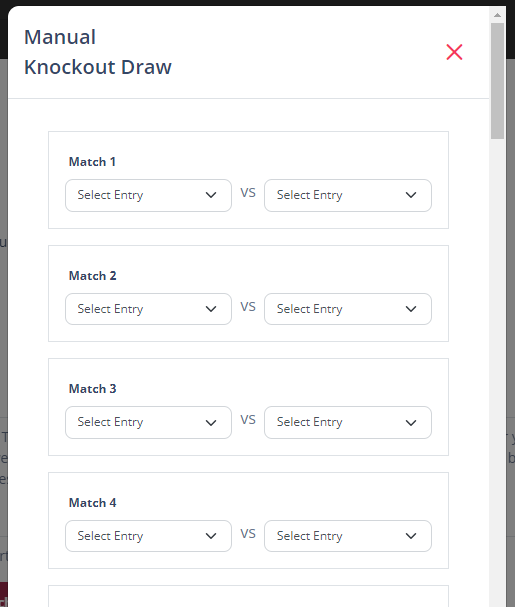
Alternatively, pressing Automatically Draw Matches will fully randomise all matches using a shuffle mechanism.
When you have drawn the first round, it will automatically draw all the subsequent rounds. You can then tap each of these rounds and individually configure them Useful if the races need to get longer in the later rounds.
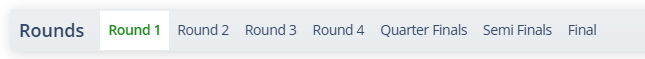
Start All Rounds
Whever way you choose to do your draw, when you are happy with it you can press Start All Rounds. Until you start the rounds, matches don’t appear on thre website, nor in players apps.
You can find out how scores are entered and how the competition progresses in the Round Execution page.