All the information you need to know to trial the app
Welcome!
Thanks so much for volunteering to try the new Mobile App.
The need for this app to be put together so hurriedly originally was because of the amount of load that is going through the server, partocularly on Thursday evenings. Whilst this has been addressed largely server side, for the long term success of the platform the app will ensure a lot more resilience and performance. This app is designed to distribute the load away from the server and on to the devices of some of the heavy processing. It’s also had a vast majority of the server side code and logic written from scratch to ensure things are lightning fast.
Irrespective of if your league is on a Thursday or not, very soon this app will make its way into the Google Play/Apple App Stores, and I really want all users to be able to use it right off the bat.
The most important part of this trial is the scorecarding process. The central pillar to the whole platform is captains entering in their scorecards. Of course every league is different and every match format has their own rules.
I have built and self-tested every rule and many different combinations of rules – but I can’t cover them all. This is where you guys who know your leagues best can help and ensure that if on launch day every captain downloads it, we want them to all know it is going to generally work!
Accessing the Trial Versions
Google Play
To access the app, visit this link and sign in with the google account you use for Google Play and it should allow you to download and install it
https://play.google.com/apps/internaltest/4700533579043982989
Apple App Store
Your email address will be added to a test group. Then you need to download “Test Flight” from the App Store. This is an official Apple app which allows you to download approved test apps.
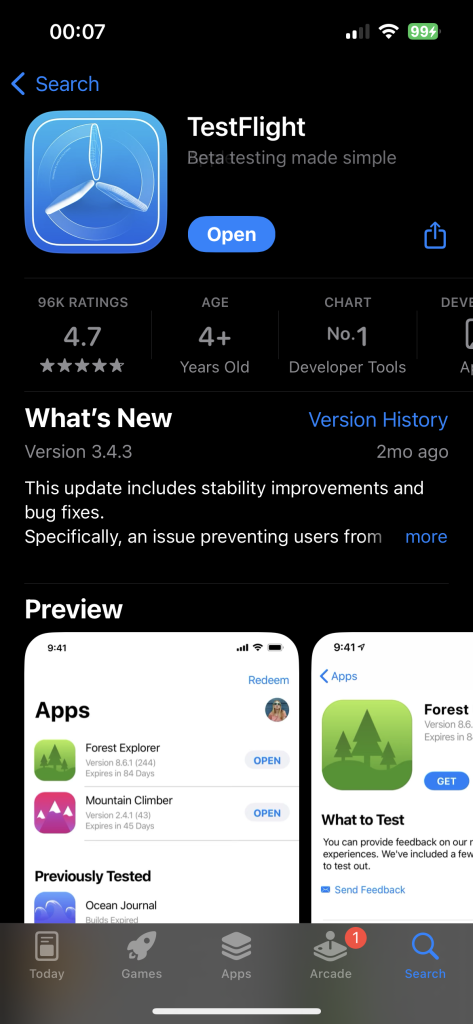
Once downloaded, there should be a test version of RackEmApp you’ll be offered to install.
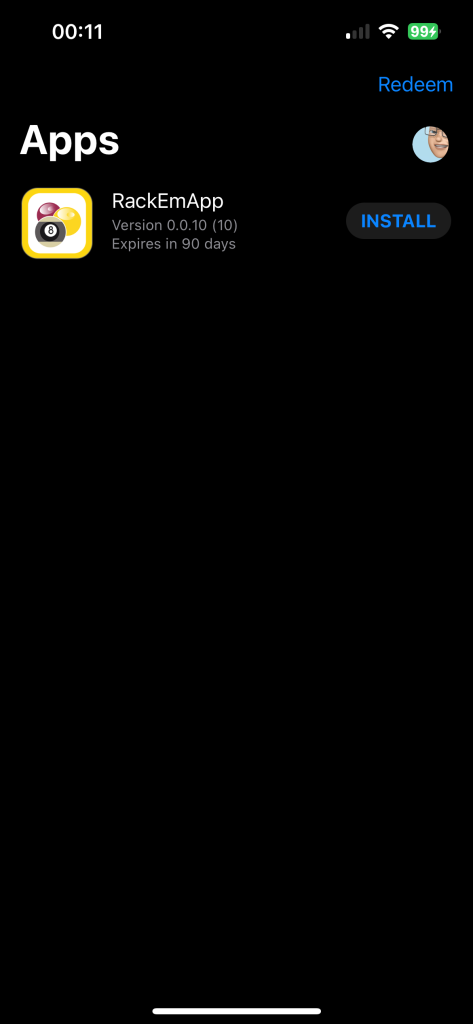
Once you install it within there you should have it on your home screen.
What To Test
It is a fairly limited set of functionality, other than the scorecarding process. But here is what I’d like you to try.
- Login
- Ensure your “Next Match” is right
- View the Scouting Report for your next match
- Press the “Team Fixtures” button and access a scorecard of an already completed match
- Using the Team Fixtures button, access a scorecard of a “future” match and make your player selections, lockins etc
- Using the “Next Match” Play button access the scorecard of your next match
- If possible try and do a home and away match for both league and cup.
- Ideally pick matches where you know you can work with an opposition captain (using their web app version) to check the whole process
- You should be able to fully complete all results. Just remember to delete them afterwards so it can reset them like they’ve never been played.
- Please do not Process a scorecard for any predetermined knockout, as deleting the fixture will impact the downstream matches.
If in order to more adequately test and get comfortable with it and you have another captain or someone that it would be useful to try it with, please do let me know I am happy to add them to the tester list to ensure a successful rollout.
Feedback
Please let me know any feedback you have. I am primarily concerned with things not working how they should, however anything that doesn’t look right, doesn’t operate well, not intuitive etc should also be noted and sent over.
I want to move very quickly on this and have it submitted to the App/Play Stores as soon as possible.
Thank you so much for your participation!