Whilst the bulk of the setup of your calendar is done when you create your season, there are times you may want to edit or add additional dates to appear in your fixtures/calendar.
You can manage these dates in League Management > Calendar Dates.
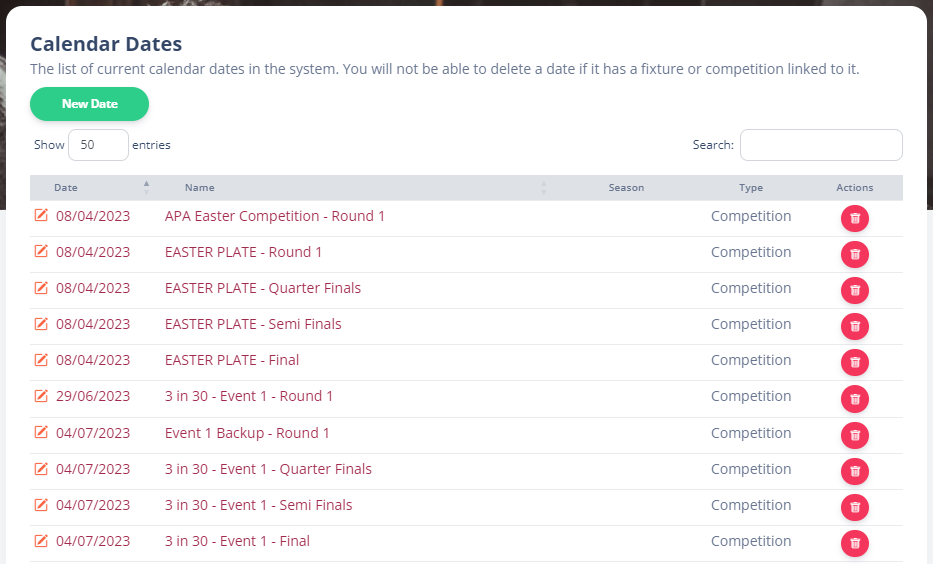
You can click New Date to add a new date. Obviosuly you can’t create a new League date, as those are fixed from the season wizard, however you can add dates for your competitions or special events.

To edit a date, simply tap it from the list and edit the same form as is displayed above.