One of the first screens you see in RackEmApp is the league settings screen. This provides some super high levl configuration for how your league (or organization) is setup.
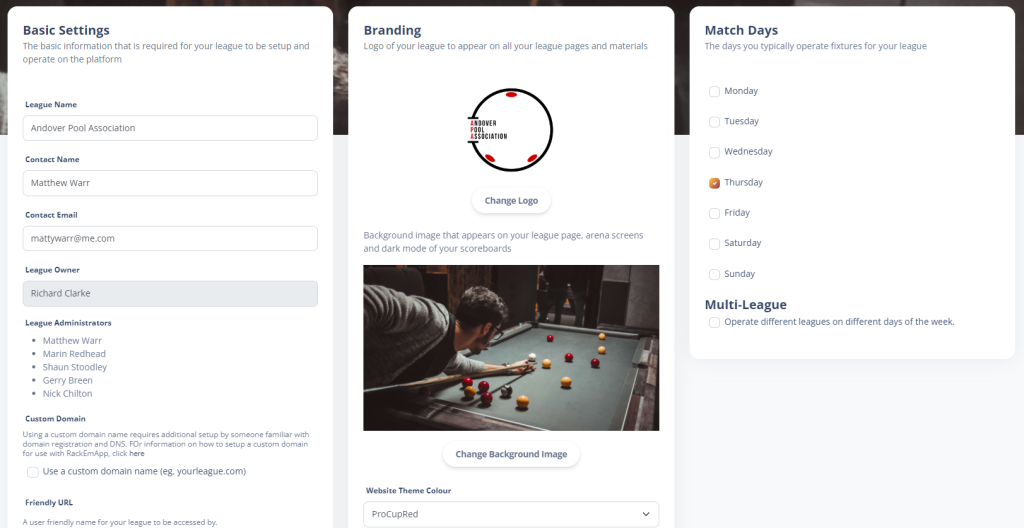
Basic Settings
The really basic information about your league.
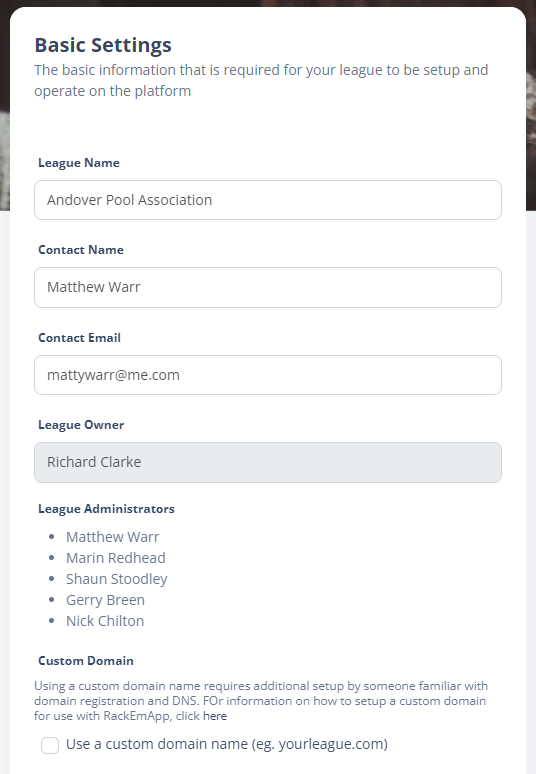
- League Name – The name of your league, organization or promotion
- Contact Name and EMail – Used for correspondence to your league
- League Owner and Administrators – Displays everyone with admin privileges and allows the owner to set/transfer ownership of the league
- Custom Domain – Allows you to set up a custom domain for your league, so it is more personalized or private to you. For more information on this, click here.
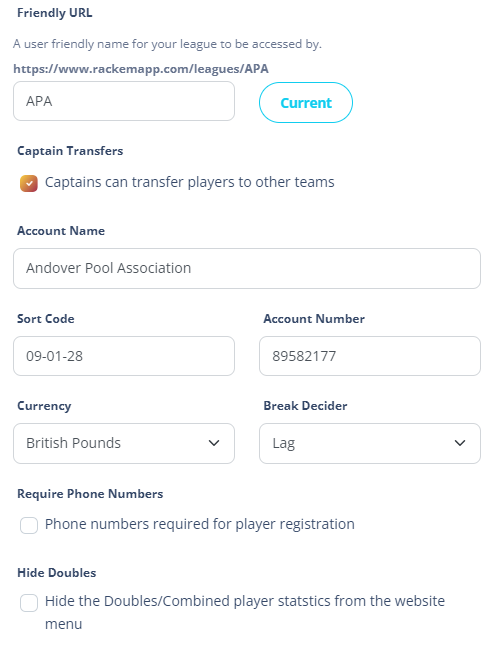
- Friendly URL – This provides you with the information on how to access your league website as well as the ability to customize it.
- Captain Transfers – Checking this box will allow captains to self-transfer players to other teams without approval.
- Account Name, Sort Code and Number – Required if you want to make use of the Invoicing system or offer Online Team Registration.
- Currency – The currency the system uses when accepting payments
- Break Decider – Allows you to swap between “Toss” and “Lag” and alter all the labels in the system accordingly.
- Require Phone Numbers – Checking this will mean that every player registration must contain a phone number. It is your responsibility to ensure players have given consent to have their phone number used.
- Hide Doubles – For leagues that never play doubles in league play, checking this box will hide the doubles pages in player rankings
Branding
Although the system is fairly standardised we have privided some options to allow your site to be branded and customized a bit.

- Logo – Used throughout the system to identify your league
- Custom Background Image – This is used on certain modes on the scoreboards/tablets, but also used in the Arena Screens.
- Website Theme Colour – This allows you to alter the accent colour used throughout the system. Tehre are several to choose from and hopefully one works with your leagues colour pallete. These are quite easy to add so if you would like a specific one please get in touch.
- Use Custom Overlays – By default, RackEmApp comes with default layouts for arena screens and stream overlays. However we can work with you to create custom bespoke versions of these. This is not included and is chargeable. More information can be found here.
Match Days
This section is used to generate calendar dates in the season wizard.

For more information about multi-league, click here.