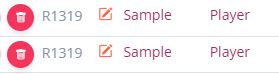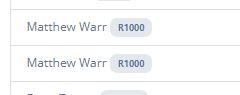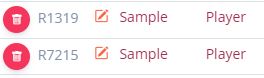One of the things that tends to happen for a variety of different reasons is that player data gets duplicated. Some of these are system generated and usually related to drafted online team registrations. Some of them however are not, and we talk about those later in the article.
We have produced a tool which allows you to deduplicate rogue data from your system and is accessble in the Player list. These are the scenarios it will and won’t handle.
Duplicate Players In Player List
When you see a player appearing twice in your Player list, that has the same R number, it will merge these together.
Duplicate Players In Team List
When you see a player appearing twice in a team list, that has the same R number, it will merge these together.
What It Won’t Do
This tool will not fix the situation when you have the same player with a different R number. This means there are two different records for the same player.
This is not the result of a system glitch, this is a result of you or a team captain creating the player twice. These players cannot be merged. Instead you need to re-map all results to the correct player (league, cup and competitions).
We suggest renaming the newer player (highest R number) to include a * to identify them in any player lists so when altering scorecards you can find the one you want to re-map.
When this is completed you can delete the player – it will only allow you to delete them if no result history exists for them for your league.
If you do not want to do this task yourself, the RackEmApp team can do this for you for a donation per player payable via the “Buy me a beer” button.
Note: It is not necessary for you to do this, but it does keep your system tidier and if they want to have a consolidated player profile then it is obviously a requirement.