A league table profile defines how your league table operates. This is primarily based around what points are scored under which conditions, but also allows you to choose how it will treat rows that have the same number of points.
League Table Profiles allow you to have entirely different scoring systems per division, for ultimate flexibility in running your league.
You access them from your Your Organization > League Table Profiles menu.
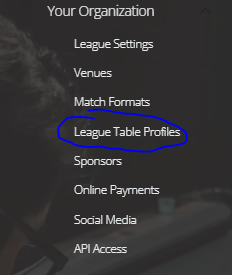
You will see a list of your profiles. There is a default one created for you automatically. You can either edit by pressing the edit pencil, or you can press New League Table Profile to create a new one.
You can delete a league table profile using the red trashcan icon, but only if it is not being used by a draft or active season. It is OK to delete profiles for completed seasons, as they will no longer be needed.
When editing a profile, you should note that this will take effect for any result committed after the change has been made. It will not retrospectively update your league tables. If you need to do this, press the Regenerate League Tables button in League Management > Fixtures and Results.
Profiles can be reused each season – there is no need to delete and recreate them.
The Profiles
This section details the properties you can edit and the effect that they have.
It is worth noting that all point rewards are cumulative. You can have points per win, and points per draw, and bonus points, and dish points if you wish.
Basic
The most basic settings which are suitable for most leagues are right at the top.
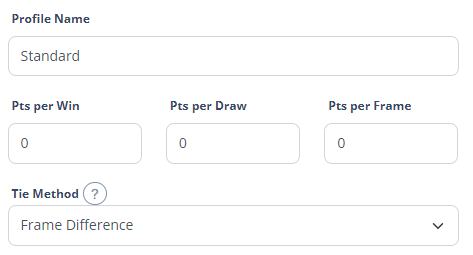
- Profile Name – The name of the profile used. it is good practise to name is in a way that allows you to relate it to the seasonand/or division it is to be applied to.
- Pts per Win – The number of points award to the winning side in the match
- Pts per Draw – If the match is drawn/tied, this number of points will be awarded to each side
- Pts per Frame – The number of points awarded for each frame that is won.
- Tie Method – When two entries are tied on points in the league table, how should they be differentied?
- Display Dishes – If selected it will include a Break Dish (BD) and Reverse Dish (RD) column on the league table. Altering this midseason will mean you need to re-commit any results that have dishes included, as they are not calculated as standard.
Bonus Points
Bonus points is a simple way of adding extra points based upon winning by a certain margin (not number of frames scored). For example, you might award a bonus point for a 12-0 win.
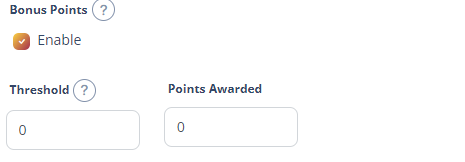
- Threshold – The number of frames victory margin in a match that triggers the bonus points
- Points Awarded – The number of points awarded if the threshold is met
Away Win Bonus Points
This gives you the ability to grant additional points if the away side is the winner.
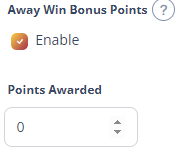
- Points Awarded – The number of bonus points given to the away team if they win the match.
Accelerator Points
Accelerator points allow you to reward bonus points for every x numbr of frames in the match. For example, if you score 1 point for every 2 frames won, you would get 5 points for a 10-0 win, but only 8 points for a 9-1 win.
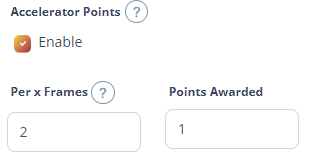
- Per x Frames – The number of frames that triggers the awarded points
- Points Awarded – The number of bonus points given for each multiple of x frames they score
Close Defeat Points
This setting allows you to award an extra point if they were to lose by x number of frames, which is good for formats that can’t award a draw but still want to reward a team for making a close match.
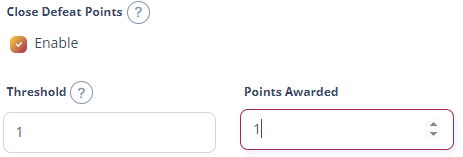
- Threshold – The difference between the winning and losing score to trigger the award
- Points Awarded – The number of points given if they lose by the the threshold or less.
Frame Completion Bonus Points
In some leagues, teams have a tendency to leave early if they cannot win their match. This method allows you tor eward teams for completing all (or most) of their frames by giving them points for sticking around.
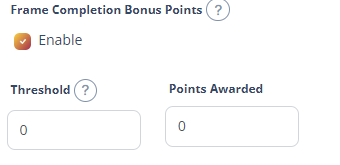
- Threshold – The number of frames to be completed to trigger the award
- Award – The number of points awarded if the threshold is met.
Match Section Win Bonus Points
This will award bonus points if a match section (as defined in your match format) is won and is awarded for each match section won.
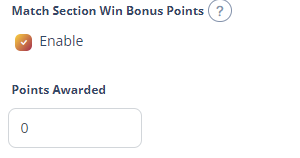
- Points Awarded – The number of points awarded for each match section that is won.
Result Based Upon Match Sections
This will determine the match winner basedupo the section score rather than the frame score.
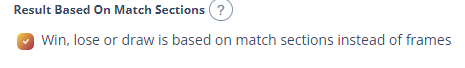
In this example scorecard below, the home team won 5 frames and the away team won 4, but the away team won 2 sections vs the home team winning 1. So it would interpret this as a 1-2 win to the away team.
Section 1
Win / Loss
Win / Loss
Win / LossSection 2
Win / Loss
Loss / Win
Loss / WinSection 2
Win / Loss
Loss / Win
Loss / Win
Dish Bonus Points
Awards a bonus point for every break or revers dish scored.
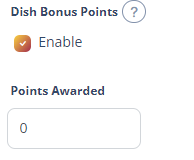
- Points Awarded – The number of points given for each break or reverse dish scored.
Draw Decider Override
This setting will override the points per win/points per loss if the match went to the final frame and was determined by the result of that final frame.
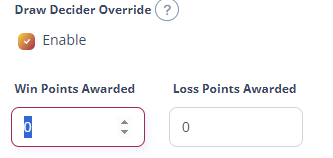
- Win Points Awarded – Number of points given to the winner
- Loss Points Awarded – Number of points given to the loser
Arbitrary Points System
The arbitrary points system will you allow you to award points when any number of frames scored without a specified pattern. These are not cumulative and are triggered when the threshold is reached only
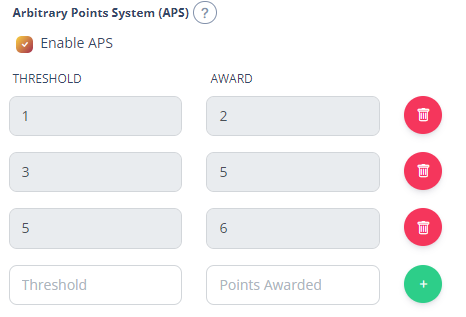
- Threshold – The point at which an award is given
- Award – The number of points given when a threshold is met