When you press Next after the Calendar Dates, it will generate your fixtures based upon the fixtures. These are based upon a pre-determined framework which we hold that works in tandem with the team numbers defined in your Division setup
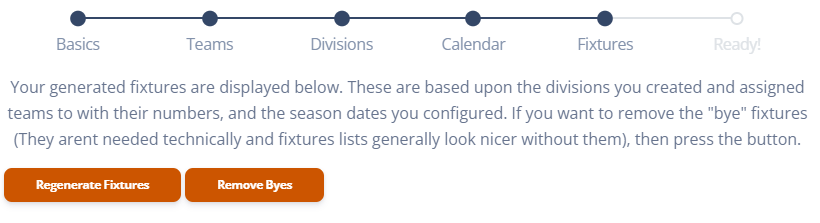
The first time you access this screen, it will automatically generate fixtures for you. If you have made any changes to your divisions or calendar dates, make sure you press Regenerate Fixtures.
It is possible to upload your own fixtures in a spreadsheet. See here for a guide on that.
Regenerate fixtures does not shuffle any teams, if you make no changes to your dates or divisions, keeping pressing it will not yield any different results.
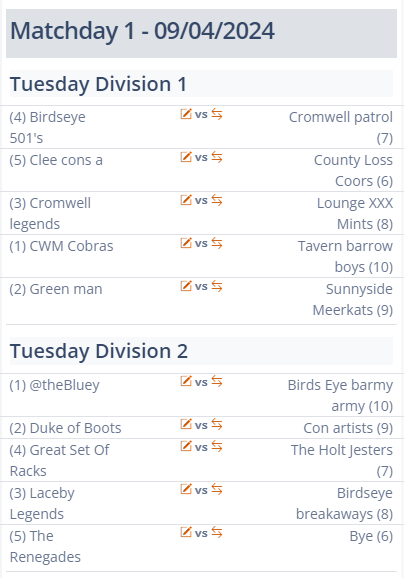
If you have a Bye team in here it will show them, but you can also press Remove Byes. This will remove these matches from all fixture lists. Some leagues like to keep them in to show it is a deliberate game to be missed, but others think it is tidier to remove them. It’s dealer’s choice.
Next to each fixture are a couple of buttons.


In theory if you set your teams up correctly in Divisions, and you have not edited any dates or reversed any fixtures then you should have no table clashes. However, if you do, it will highlight them for you so you can manage them.

You can end up in an endless cycle of reversals here. If this is the case, our recommendation is to return to your Division setup, review what you have there, and then if you are struggling to get in touch with us to help.