As is common nowadays, online transactions are rarely without the ability to enter a promotional code. There are many reasons why this might be relevant for a pool table booking system. It is common for pool leagues to have arrangements with venues to have free table access for certain competition matches. This section allows these to be configured.
There will be many promotion types in the future, and this guide will be expanded ast they are added.
Promo Codes
A promo code can allow you to create a promo code to be entered that will award a discount amount, and can be restircted to certain times of certain days. For example, if you offer a “Free pool” day you can create a new Promo Code for that. You can create, edit and delete promo codes.
Promo Codes can only be deleted if they have never been used. Instead you can deactivate them
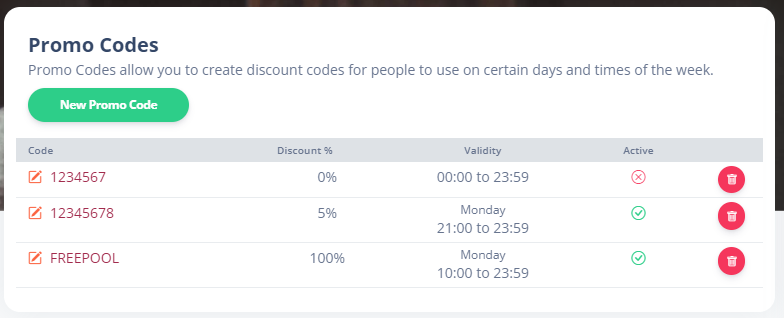
Promo codes have the following settings.
- Code – The code people enter into the basket. This must be at least 7 characters long
- Discount Percentage – The amount of discount that is awared with this promo code
- Active – Indicates if the code is used or not
- Max Uses – You may want to limit your promo code to the first 10 users only. Leaving as 0 will mean its “unlimited use”
- From and To Time – The time range on the days selected it can be used.
- Days – The days of week the discount is valid for

Competition Discounts
Competition discounts allow a venue to give a booking discount based upon the Match Code of a match (as is generated in RackEmApp). They can only do so if the competition is set as an “allowed” competition. This is where you can configure what competitions entitle users to discounts on their match codes.
Discount codes can only be applied once per match code, and can only be applied by the home player, who must be logged in to be able to use the code.
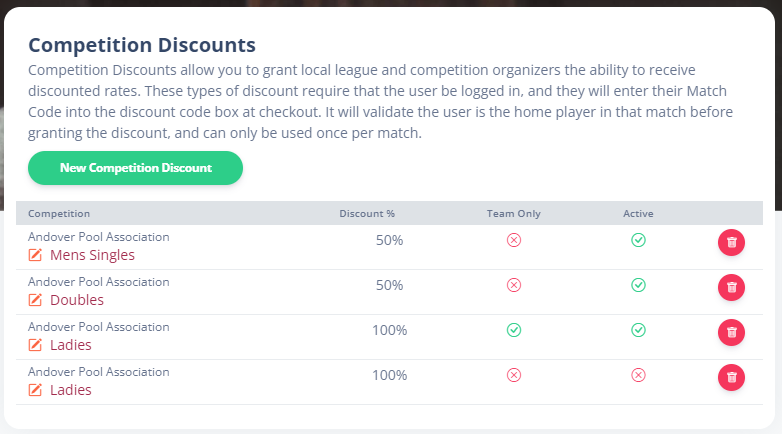
You can delete a discount by tapping the red trash can, edit a discount by tapping the name, or create a new one by pressing the green button.
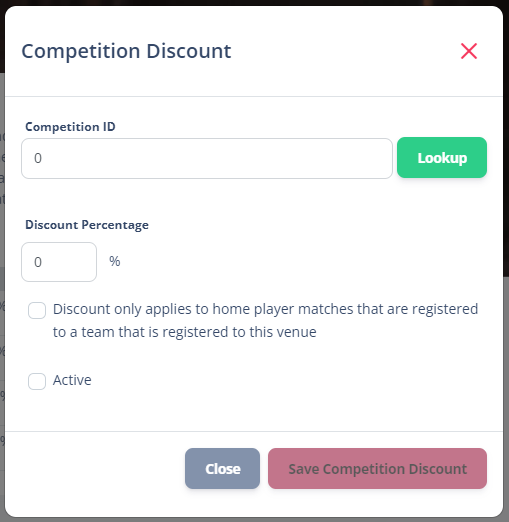
You start off by entering a competition ID and pressing lookup. The adminsitrators of the league can provide you with this, it appears at the top of all their competitions.
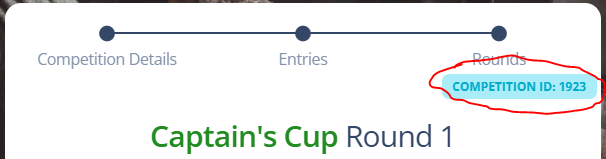
When you have added a valid ID, it appears for you to configure the appropriate discount.
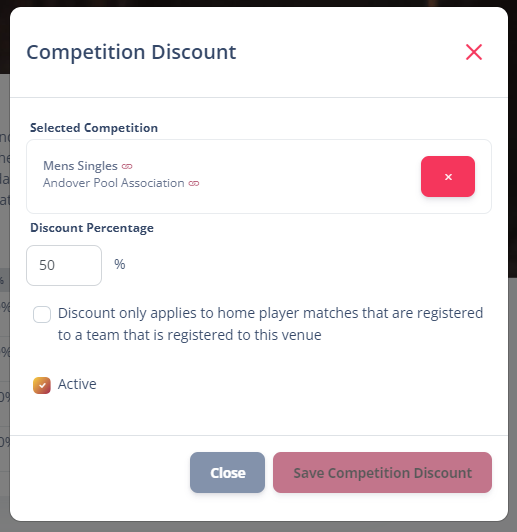
- Discount Percentage – The amount of discount to apply. This can be 100% if you want to offer free tables.
- Discount only applies to home player matches that are registered to a team that is registered to this venue – If this is applied, it will cross reference the home player of the match to ensure they are registered to a team that has your venue as their home venue for a currently active season.
- Active – Indicates if this promotional discount is enabled or not