The online bookings module allows players (and other customers) to book your pool tables (or other resources) and optionally, pay for them. The administration of the bookings is described in this article.
The online booking system is designed to be as easy as possible for customers to make bookings.
It is accessible from your venue website. But typically you would link directly to the booking page from your main website or facebook page.
You start off by choosing a date and a pool table that you want to book.
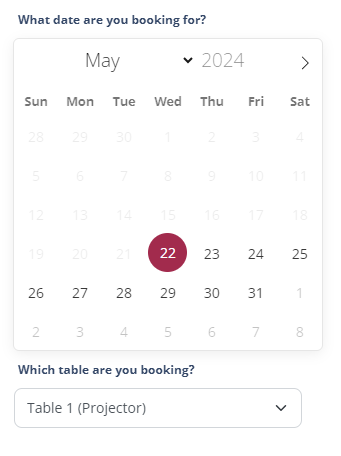
When you make your selections, it will show you a list of the time slots (based upon your opening times), and block out any slots which are already booked, either by customer bookings or that you may have blocked out as unavailable. Your customers will select the slots they want to book.
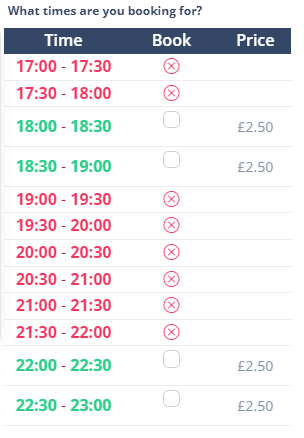
As you make your selections, it will update the booking summary and make certain validations.
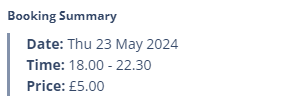
- Slots booked must be continuous/next to each other. You have to make separate bookings if they are detached.
- You have to meet the minimum booking length defined by that resource.
You then need to provide your information to complete the booking.
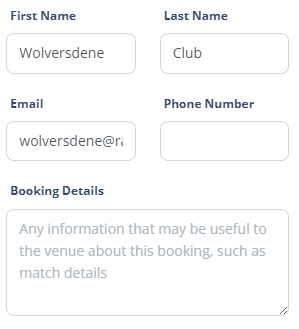
If you have set up any promotional discounts, the user gets the opportunity to enter a promo code to receive a discount.

When the user has provided all the information, they will be able to complete their booking, and optionally be directed to the payment checkout to pay online, and it provides an inference to acceptance of some configurable booking terms.
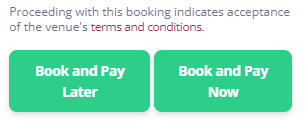
Choosing to pay online will keep your booking reserved for 10 minutes, giving users plenty of time to complete the checkout. If they fail to complete the checkout, the slot will become available again.