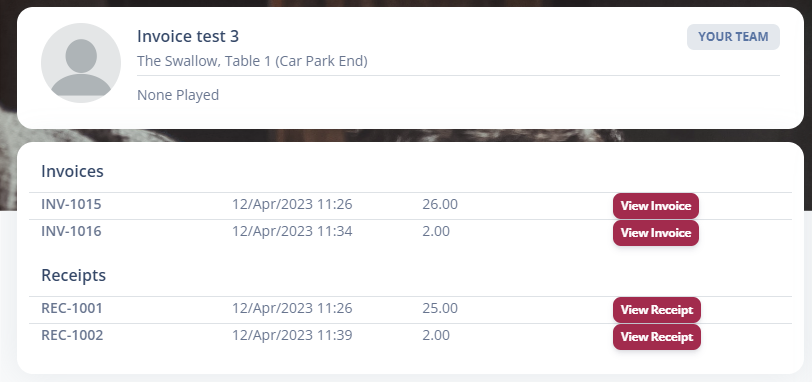As part of the team registration process at the start of the season, you can utilise Invoicing and Payments fucntionality.
For any registration line (team or competition entry) you can generate an electronic invoice which is automatically emailed to the captain, and mark the lines as being paid and generate an electronic receipt which is also emailed to the captain.
In the Teams list for your upcoming Season, press the Invoices and Payments button.
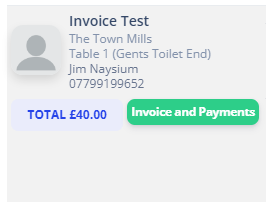
You’ll be able to see a summary of the different entries that a given team has for that season. it shows you the current price, if it has been invoiced, if it has been paid, and you also get the opportunity to mark these as invoiced and paid.
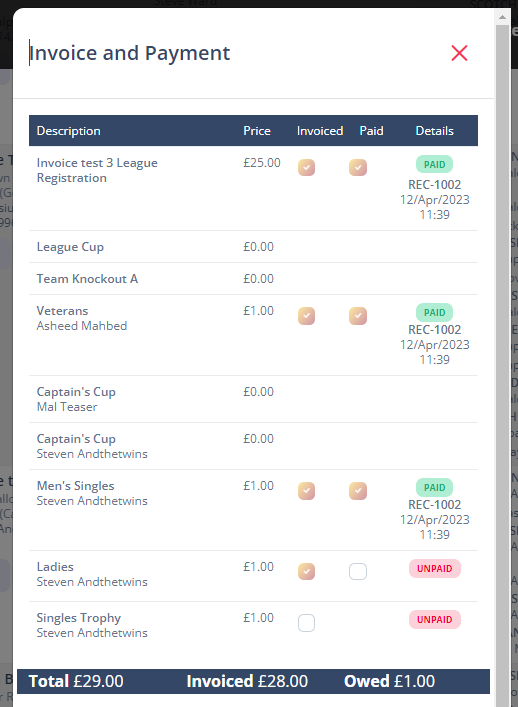
For example, checking the Invoice box for a line that is yet to be invocied will show a button allowing you to generate an invoice. You can select multiple to add them to the same invoice.
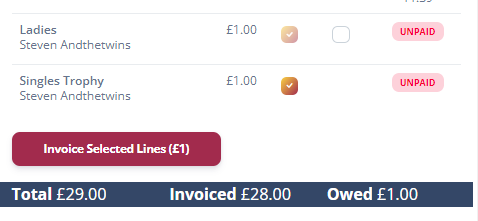
Pressing the Invoice Selected Lines will generate an invoice and email a link to it to the captain which they can then forward on to whomever might need it (Some leagues, the venues pay for the registration fees). It also includes the payment instructions for bank transfers.

The same is applicable when you have received a payment. Simply mark the lines you want to have paid. You can select multiple here too.
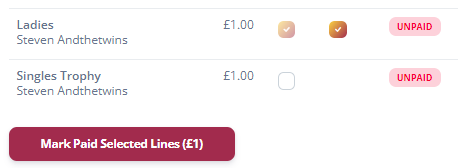
And press Mark Paid Selected Lines. This will generate an electronic receipt and email it to the captain.

Underneath the lsit of lines you have a full view of all the invoices and payments issued for the team.
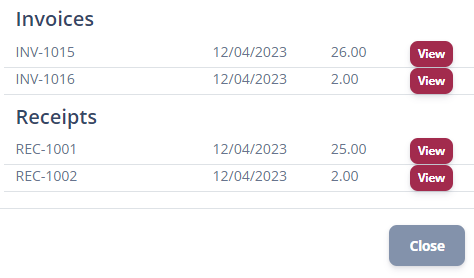
And Captains can also access these at any time from within their Dashboard.