RackEmApp now supports the ability for you to post news articles to your RackEmApp site, and cross post them to your Social Media channels. This will give you a super easy way to keep your members up to date across the web.
The most recent article appears in full on your home page, with links to the next 3 just below them. A full news archive can be accessed in the websites Information menu.
To publish news articles, you can visit Content Management > News Articles. This will take you to a list of your articles. Click an article to edit it, delete an article with the trashcan icon, or press New Article to publish a new piece of news.
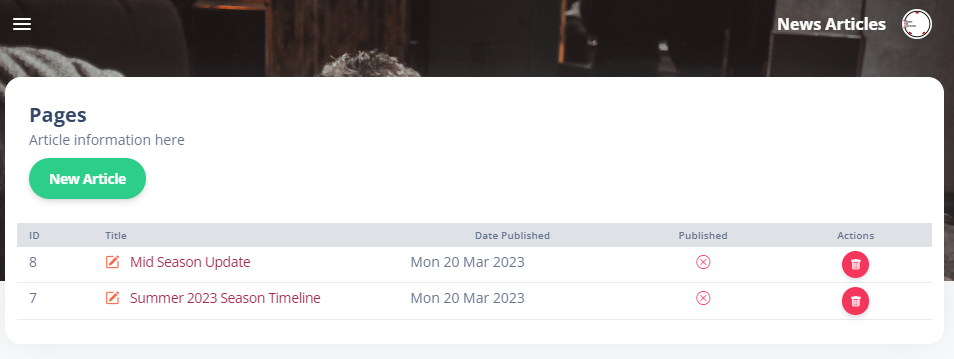
From here, simply give your article a title, some content and indicate if it is published or not (So you can prepare your article before making it live).
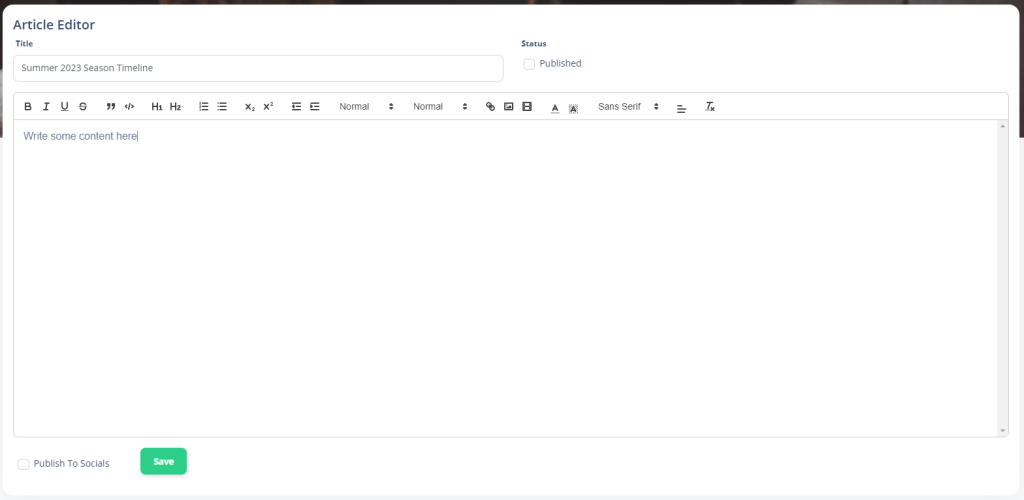
To post a link to the article on your configured social media channels, simply check the Publish to Socials box before pressing Save. You can publish to socials as often as you like.
You are also able to hide the article being visible on the home page.