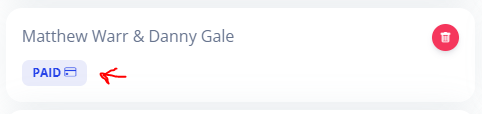One of the most difficult parts of administering and running a competition is keeping track of entries, and most importantly, keeping track of monies taken. RackEmApp allows you now to automate and systemise those manual lists by allowing your players to enter competitions themselves and also pay for those entries.
Each Competition or Competition Series has its own publicly displayed web page which you can share on your social media. The pages can display all the essential information about your competition/series as well as show an “Enter Online” button.
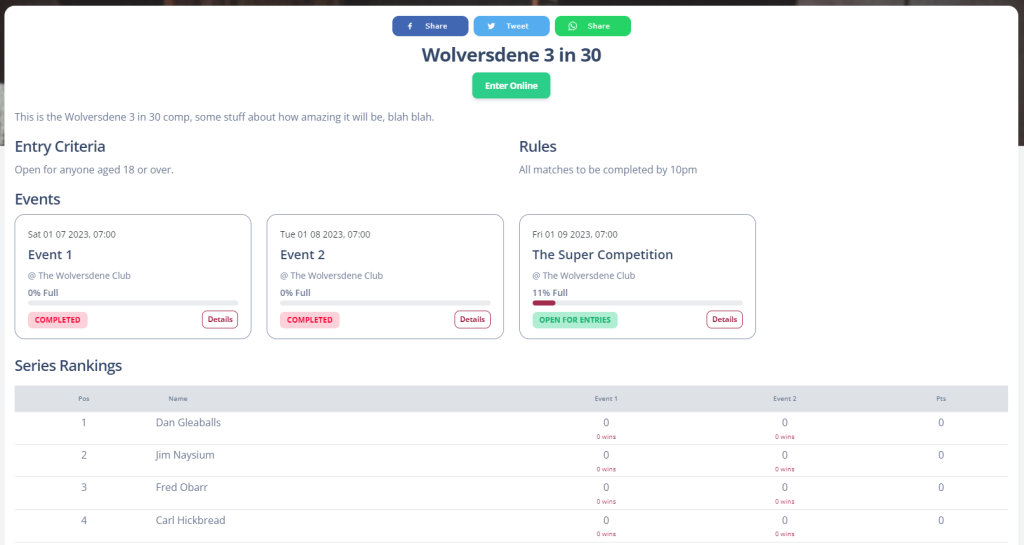
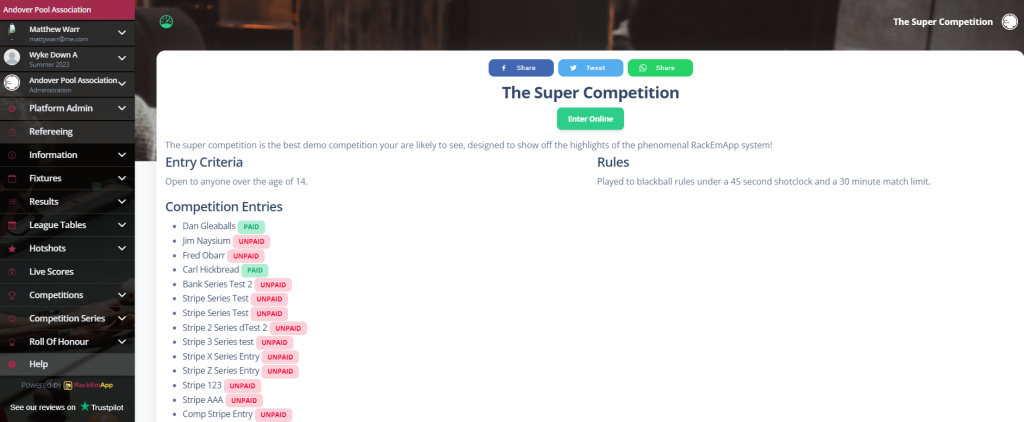
Setup
Bank Transfer
To allow payment by bank transfer, you need to configure your bank account details in Your Organization > League Settings.
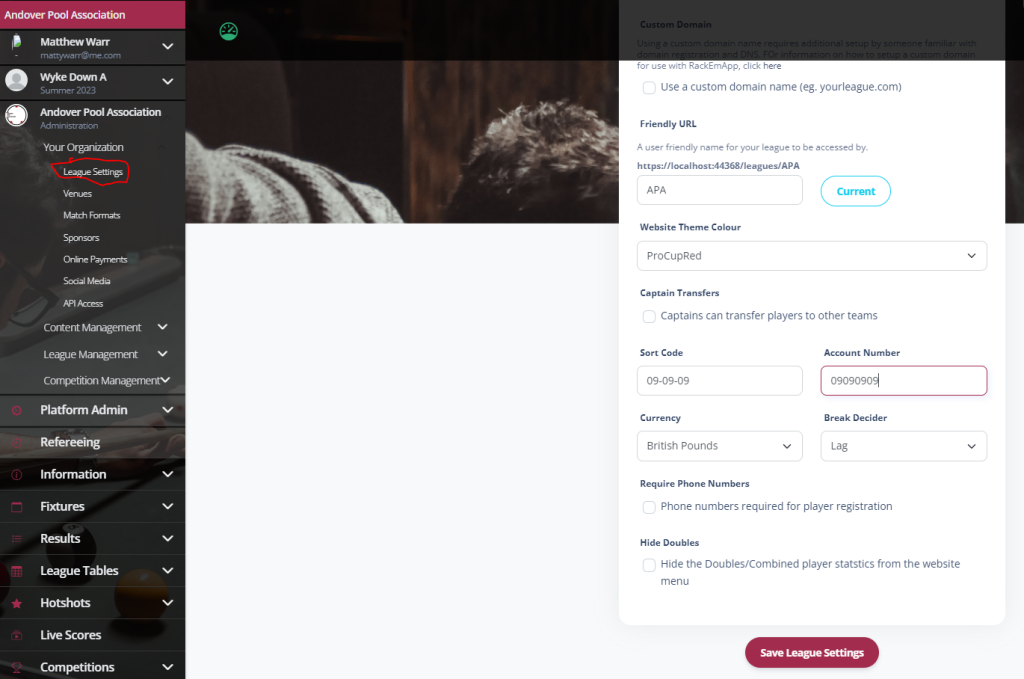
Card Payments with Stripe
We support players paying by card through our payment partner Stripe, who are a global leader in card payments, and does so securely.
There is a charge per transaction to use Stripe (1.4% + 20p at the time of writing) but the convenience of using it outweighs the benefits.
Setting up Stripe is an article all on its own. Click here to read that guide.
Competition
With your payment method set you can now enable payment by bank transfer or card payment in the Competition Details screen.
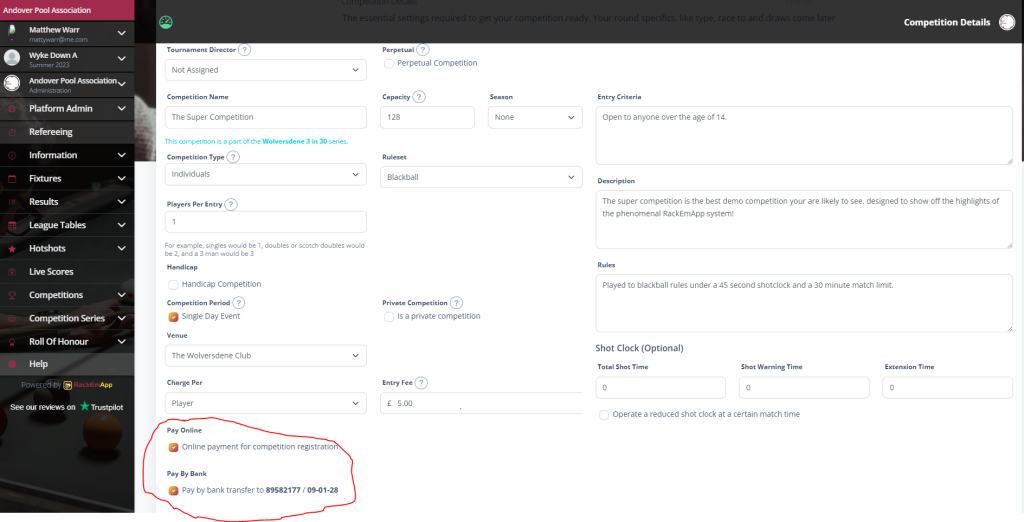
It is also worth on this screen spending some time adding your Rules, Description and Entry Criteria as it will appear on your website, so you want to provide as much information as possible to avoid silly questions.
Competition Series
Note: Online entry for a competition series will enter the player(s) into all uncompleted competitions within that series.
With your payment method set you can now enable payment by bank transfer or card payment in the Series Details screen.
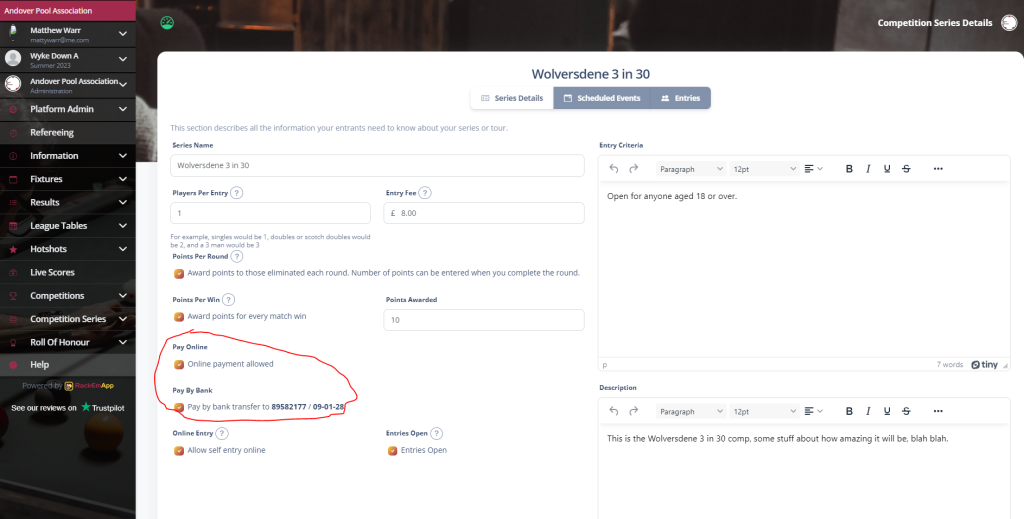
It is also worth on this screen spending some time adding your Rules, Description and Entry Criteria as it will appear on your website, so you want to provide as much information as possible to avoid silly questions.
Accessing Your Pages
All content in the dark section of your menu is available to all visitors worldwide regalrdless of if they are logged in or not.
Within those menus you can select Competitions or Competition Series to access a list and then click the one you are interested in.
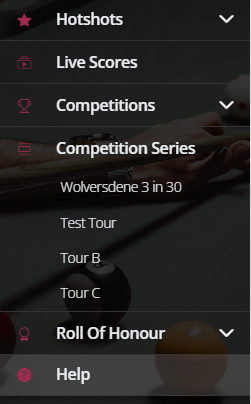
You can then share the URL to this using the share buttons if you wish to your social media.

Entering Online
Regardless of if you are entering a Competition or a Competition Series, the process for your players is the same. You start of by pressing the Enter Online button.
Entry Form
The entry form appears as per the below. Depending how many players per entry you have (2 for doubles comps, for example) will depend how many players you need to select.
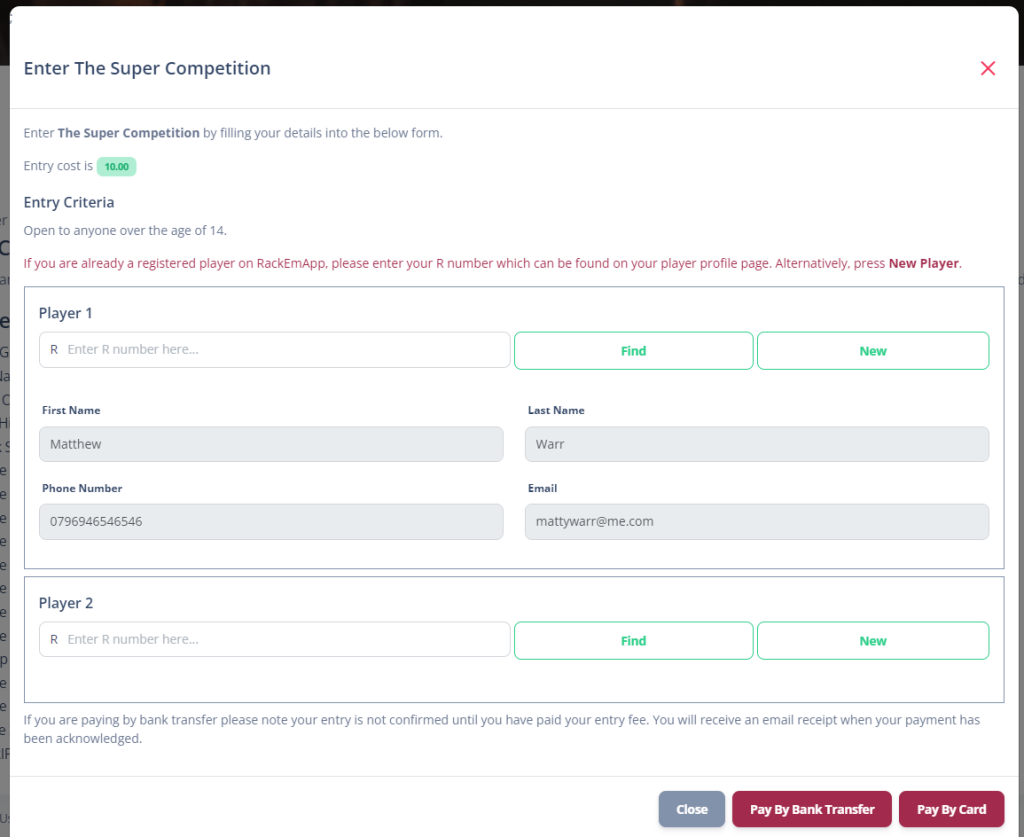
If you are already logged in, it will populate the first (and potentially only player) details.
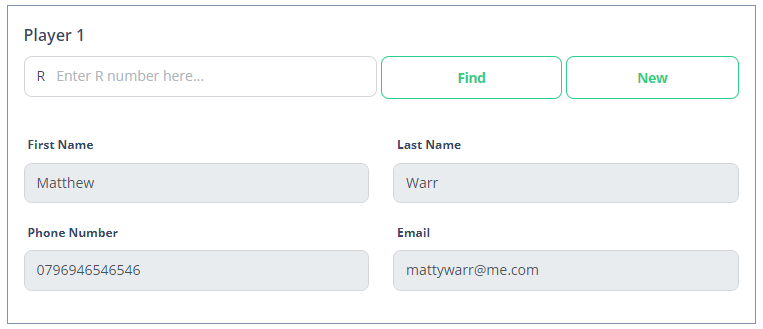
However, if you are entering on behalf of someone else, or if it is not pre-populated you have 2 options for adding a player.
The preferred option to try first is, if the player is already registered, enter the players R number into the box and press Find. This will return the player with that number (if one is found).

If you don’t know their R number you can identify it on their player profile page.
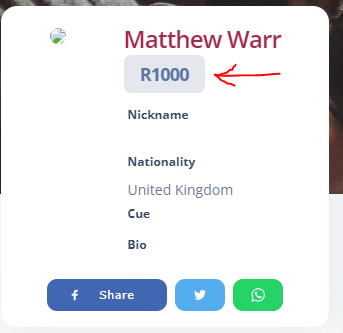
Alternatively, pressing the New button will create a brand new player.
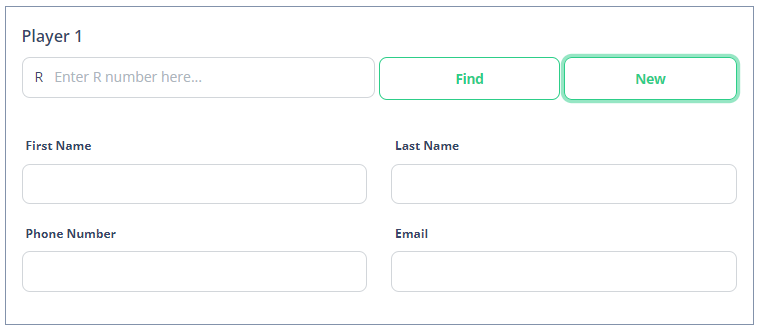
You then have 2 options to submit the entry, assuming bith have been set up.

Pay By Bank
Pressing Pay By Bank will submit an approved registration, but not yet marked as paid.
They will be directed to a page advising how to pay with the bank details you setup earlier.
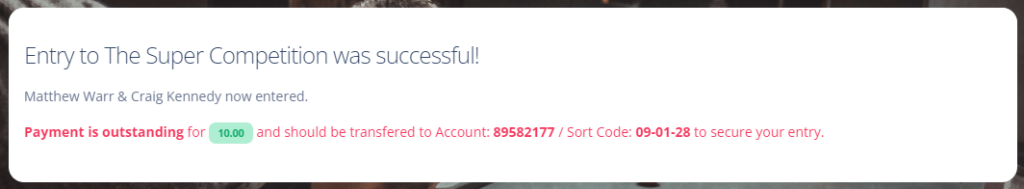
Each competitor will also receive an email notifying them they are registered to the event with an ask for payment.
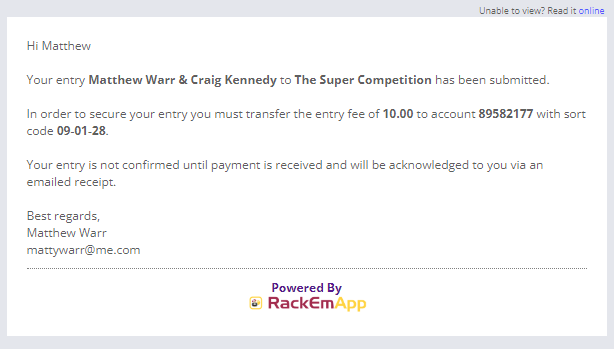
Each league administrator will also receive an email notification advising a payment has been made.
Pay By Card
If the user wants to pay by card, they will be redirected to our basket page to fill in some essential contact information.
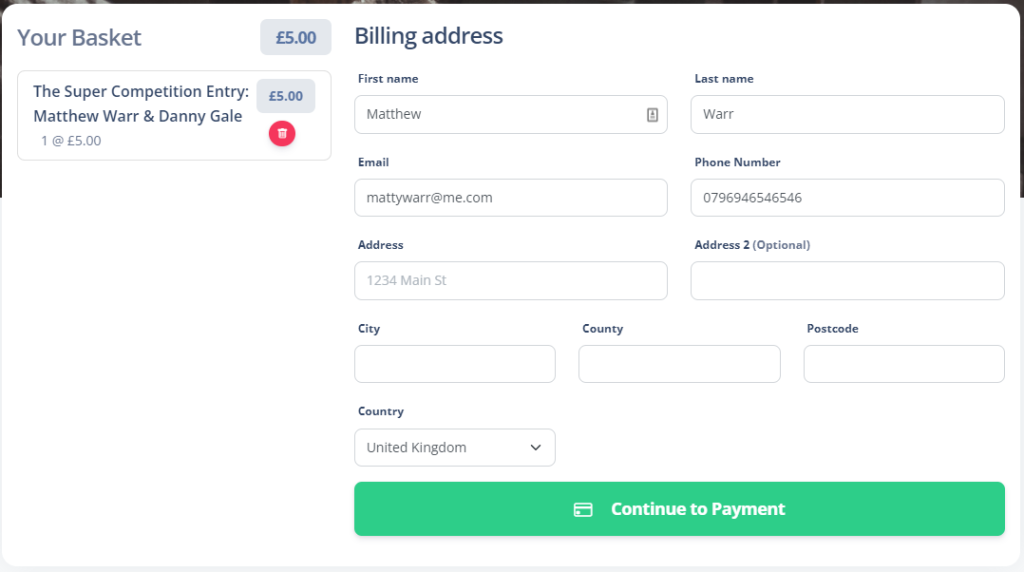
Pressing Continue to Payment will direct the user to the secure Stripe checkout where the card details can all be entered.
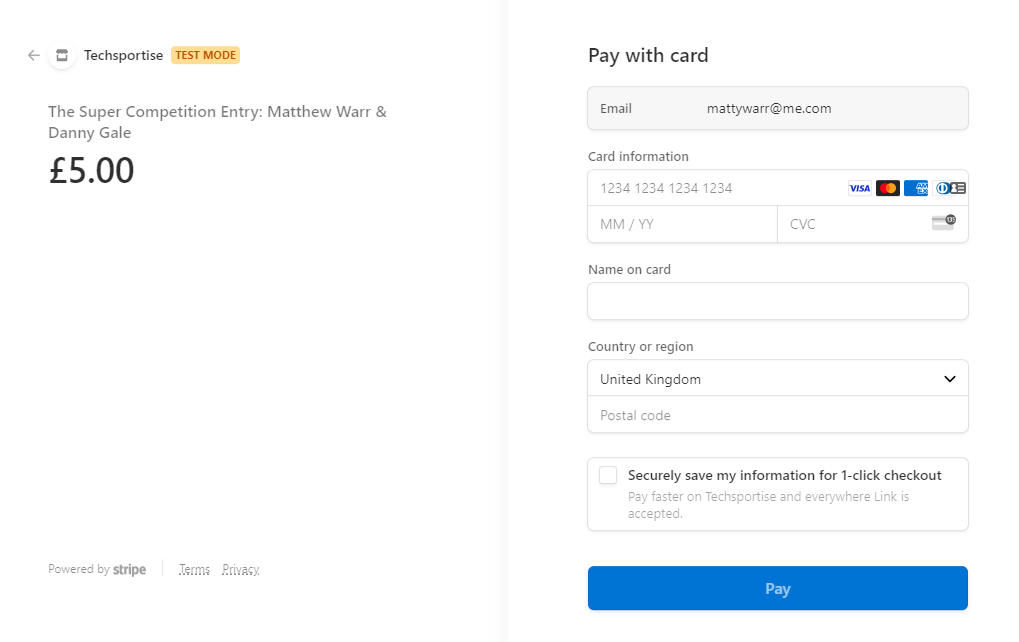
RackEmApp does not store any card details, at all.
Assuming the payment has been processed successfully the user will be redirected to the payment confirmation page.
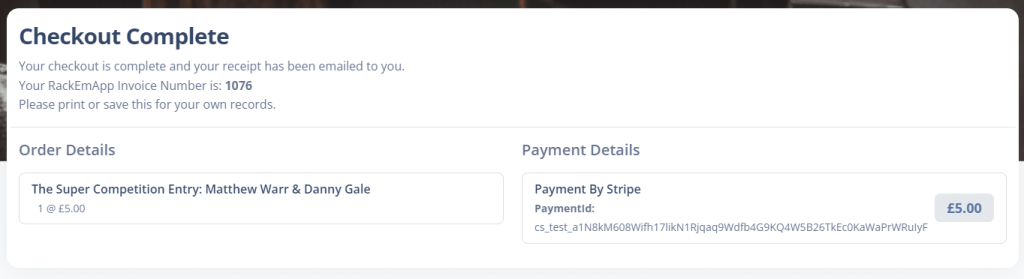
The user will also receive an email confirming their entry.
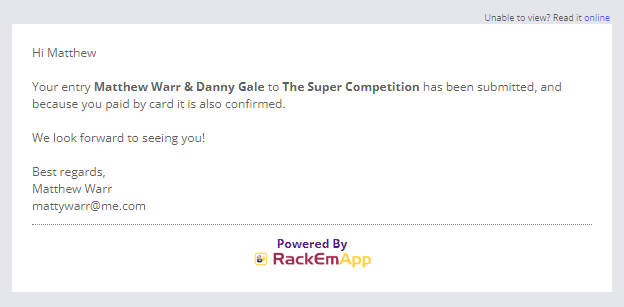
League adminsitrators also receive an email notification letting them know there has been an entry.
Managing Entries and Acknowledging Payment
Regardless of if you are looking at a Competition or a Competition Series, you have access to the Entries list. This is where you can review who is outstanding payment.
If an entry is unpaid, you will get a “Mark Paid” button. Pressing this button will generate and email an ereceipt to the competitiors.
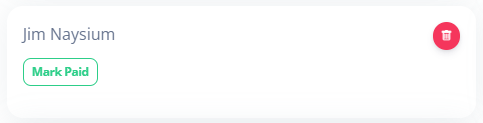
And when they have paid by bank transfer, it changes to a badge that if you click it will allow you to view the receipt.
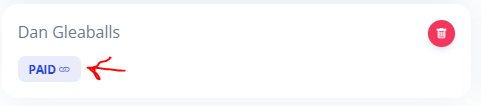
This is an example of an entry that has been paid by card. You cannot click this as there is no receipt, as the receipt is provided by Stripe.