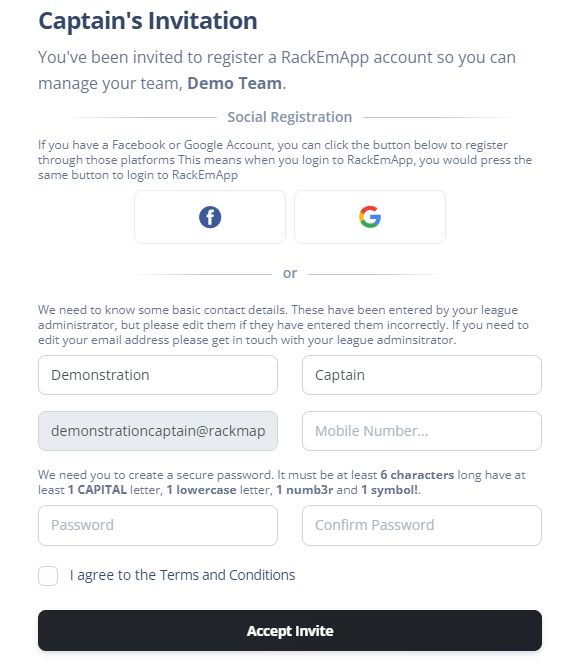RackEmApp allows teams to register themselves, and optionally pay by credit/debit card, online. This greatly simplifies the data entry process for league administrators whilst also gearing captains towards using RackEmApp to manage their team.
Registration via the online form does not guarantee entry. League Administrators still need to approve or reject the application. If approved, then the captain will receive an invitation to register an account, which they will need in order to manage their team and process their scorecards.
Registration is very simple. On your league home page, a banner will appear at the top stating that registrations are open. They can click the button to start the registration process. It is also very mobile friendly.
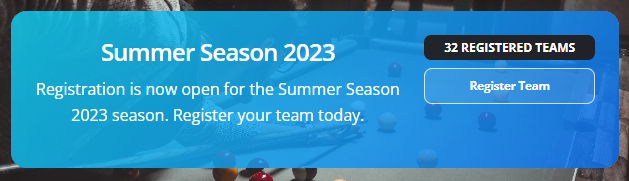
You then get presented with the first part of a form for you to fill in your basic team details. Start off with your team name.
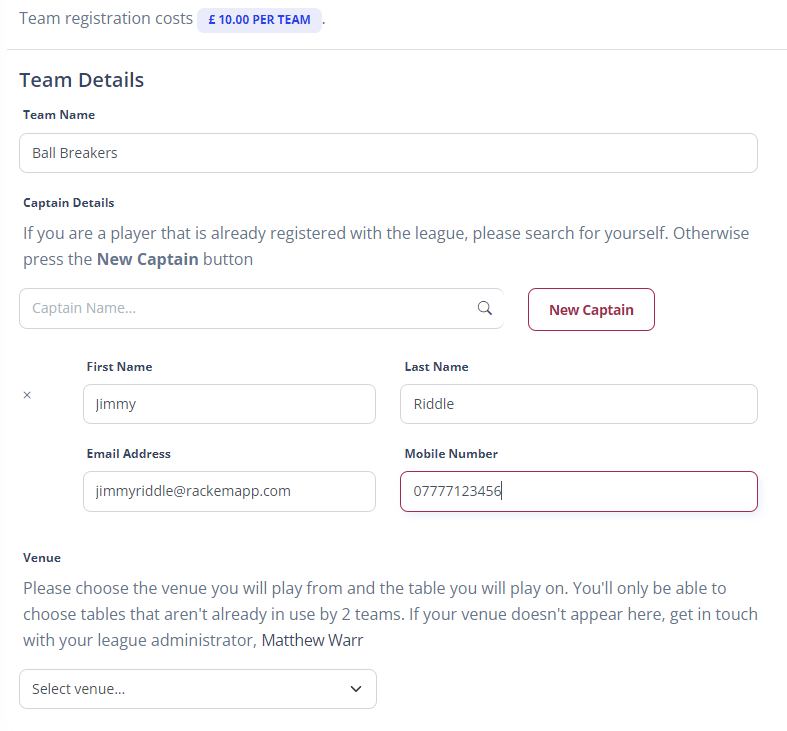
Next, you need to enter your captain’s details. If you are a player registered to another league using RackEmApp you can find yourself in the list using the search function.
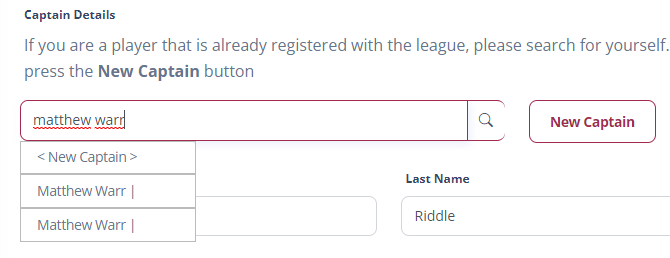
If you are a registered user already (perhaps you captain another team in a different league using RackEmApp) you must login.
However if you are new, you must press the New Captain button in and enter all the details.
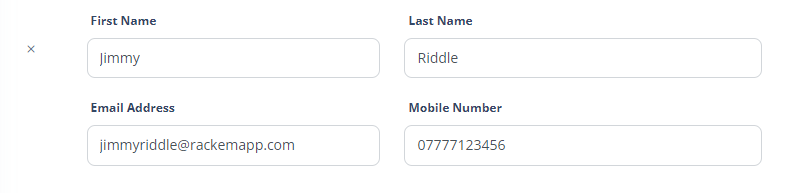
Next, you need to choose your hoem venue, and therefore your table. The table list will alter depdenent on the venue you choose. It will only allow you to pick tables which are available, and only 2 teams can register to a table. If your venue or table is not available, get in touch with your league administrator.
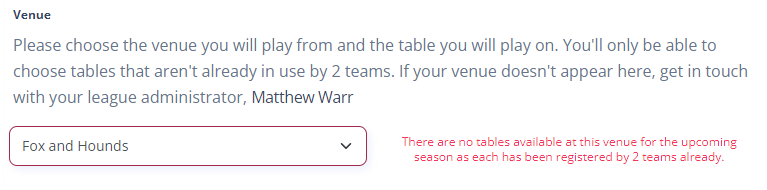
If you have any open team competitions that are setup, they can be entered here. This is useful for team cups. Otherwise, just press Save and next to continue.
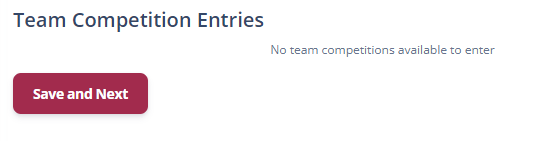
You then get the opportunity to register your players. It will add the captain to the list immediately, but you can either search for existing players or register New Player. If you make a mistake you can remove them from the reigstration form using the red Trashcan button.
For new players, it is not mandatory to provide an email address or phone number, but it may be useful for your league.
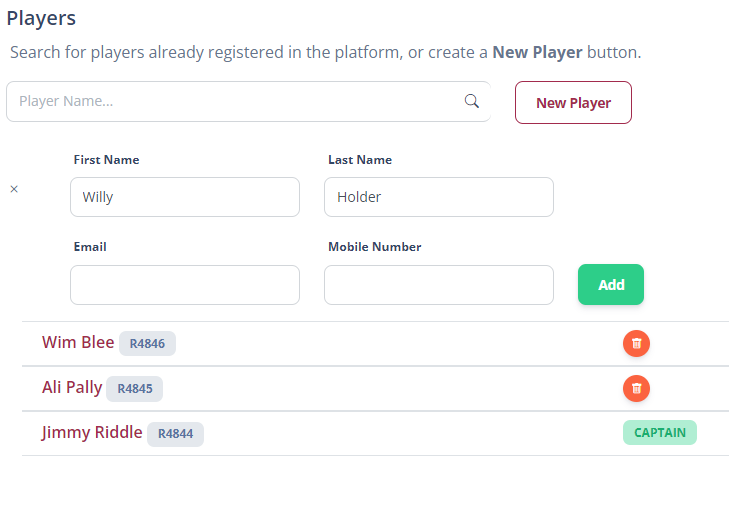
With your players registered, if you have any competitions set up you want to be paid online you can do so in the nxt section. Otherwise you can skip over it.
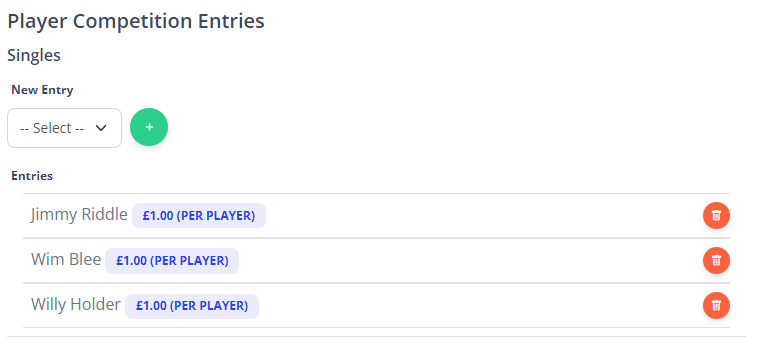
And when ready you can press the Checkout button. If your league is setup to pay by bank transfer or cash, the tregistration will now be submitted for approval.
If you are set up to pay online, you will be taken to a checkout where you can pay online via our secure payment provider, Stripe.
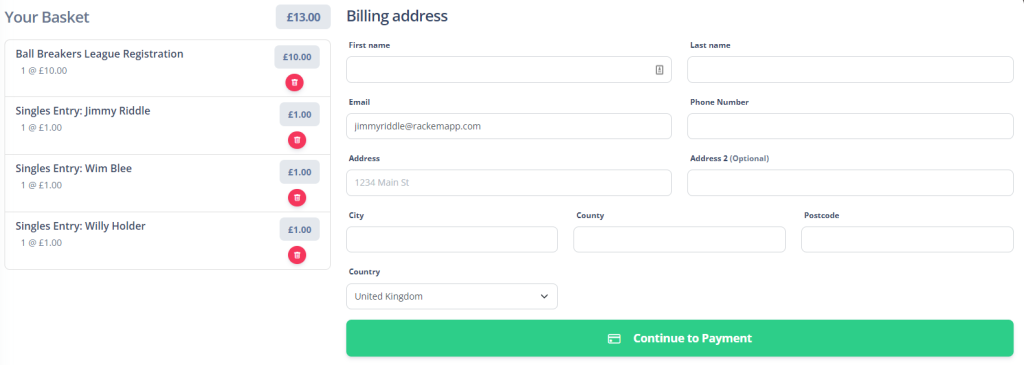
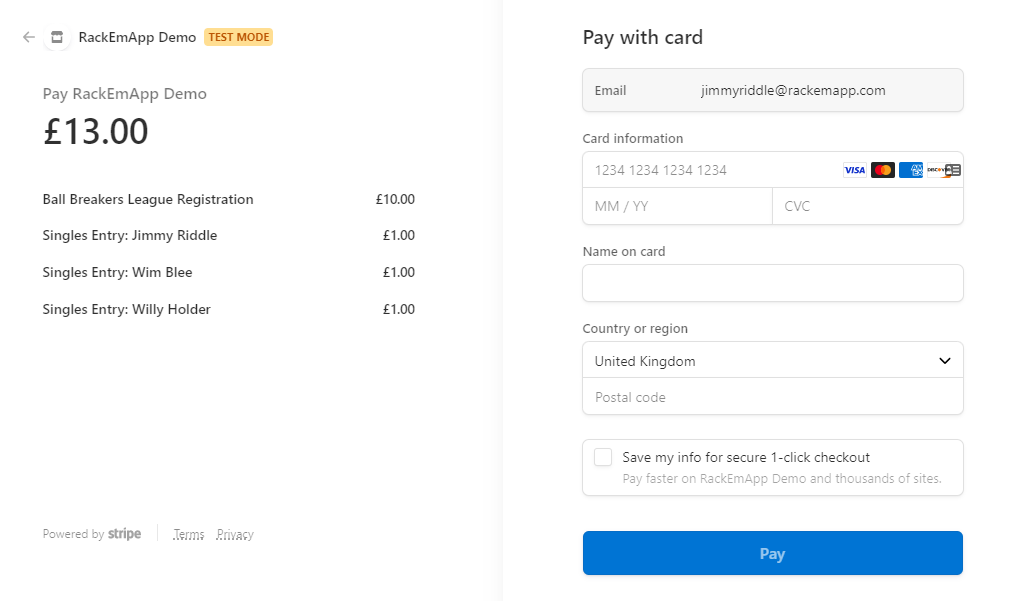
Captain’s Invitation
Once registered, your team needs to be processed by League Administrators. The frequency of which this happens is up to your league.
Assuming your team is approved, you will receive an email invitation to register an account and claim your team. It is critical, that as a captain you action this by clicking the link.
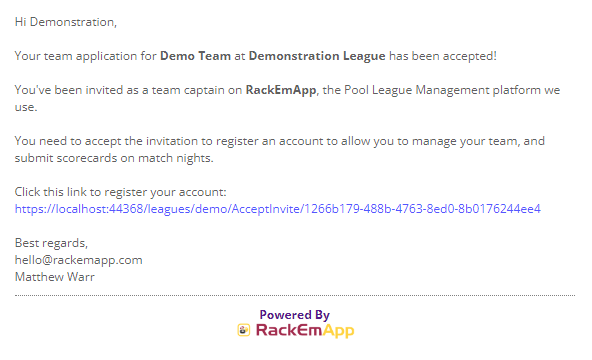
When you click the link, you will be able to accept your invitation. You can either register using Facebook or Google by pressing those buttons, or filling in the details underneath to register using your email address.
Please remember which option you register with, as you will need to login with that same option.