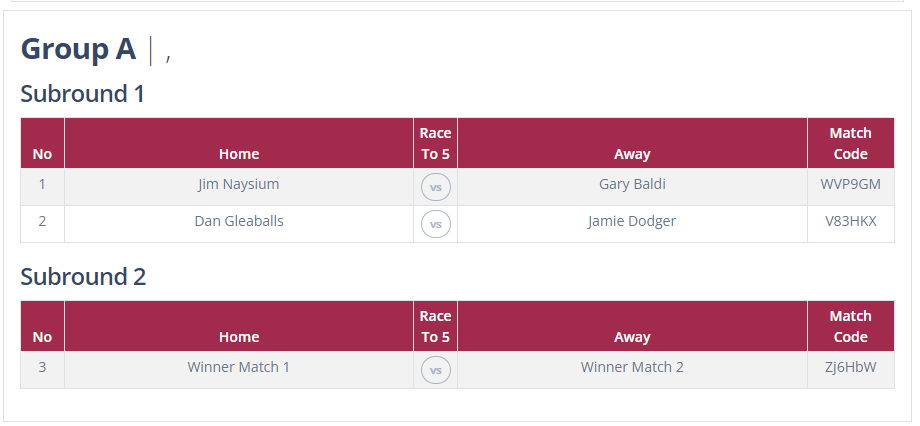There are many ways that leagues operate competitions. Some places allow a time period for players to arrange their own matches. Some have everyone in the same venue all at the same time. But some places arrange for a bunch of mini knockouts to take places at various tables and venues on what would be a normal match night. This brings some advantages, as it means only 1 match night can be used to cut down your field enormously.
We have now added functionality to support these Mini Knockouts.
Mini Knockouts can be used as a Round Type at any stage during your competition, right up to the final, and is fully supported by Scoreboard, Scorecard and Referee mode for Individual and Team competitions.
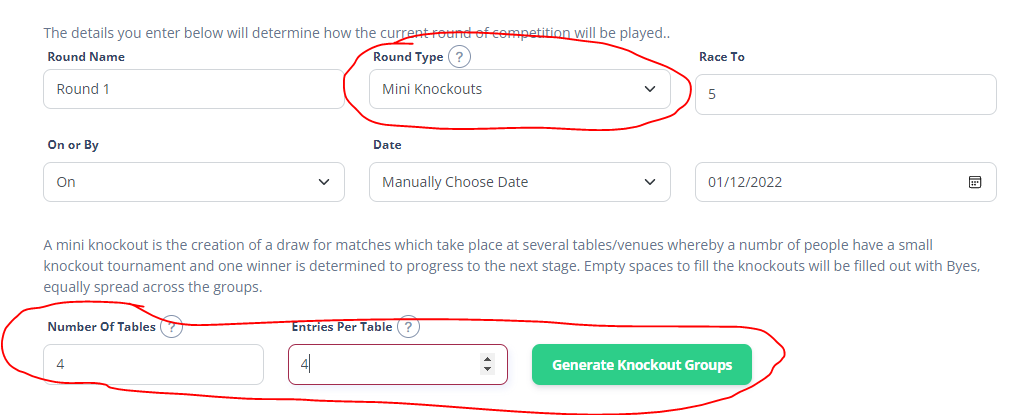
After selecting Mini Knockouts as your Round Type, you then get the ability to set how many Tables you will be using, and the number of people playing on that table. The number of people should be a tournment style number, like 2,4,8,16 etc and Number of Tables * Entries Per Table must be more than the number of entriens you have remaining. It will autopopulate with Byes if you do not have enough entries. Then simply press Generate Knockout Groups, which will create your groups.
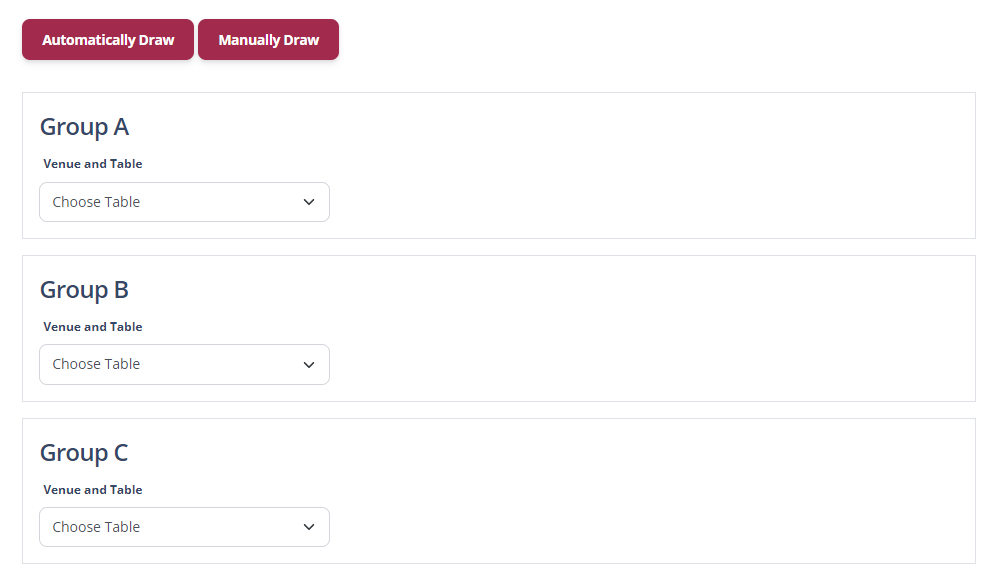
You can start off by assigning a table to each group. This is where the matches will be played. Once assigned, you can do the draw either Automatically or Manually.
A Manual draw will automatically shuffle and draw entries into random groups with random matchups.
With a Manual Draw, you need to manually assign entries into their groups.
When Drawn, you will see it automatically creates Sub rounds. The entries for those matches will be updated as dependent matches get played.
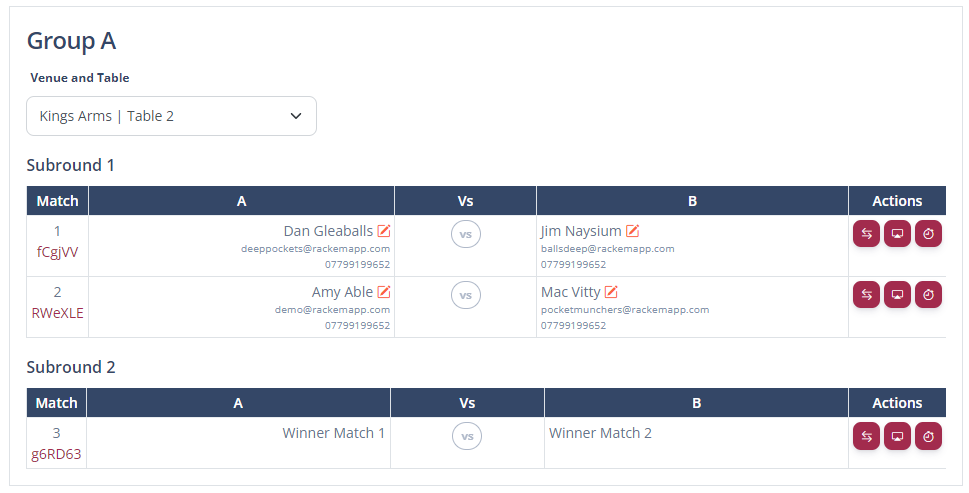
When you are happy with the draw you can press Start Round.
You can then email and print the draw sheet as per other round types. Best of all with this one, is that it will automatically break the page, so it will print one page per table, allowing you to distribute the match codes on sheets easily, one per table.