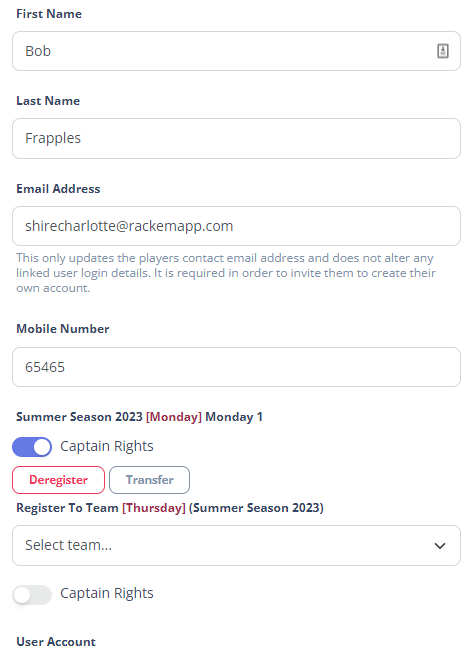Multi League allows you to run leagues on different nights and combining competitions. For example, you could have some divisions play on a Monday, and some play on a Thursday. Players can be registered to a team on both a Monday AND a Thursday, and competitions for individuals and competitions can take place in a combined manner.
In a nutshell it will create a dedicated calendar, fixtures, divisions, teams and player records specific to a given match night and this content will be displayed as such on your league website.
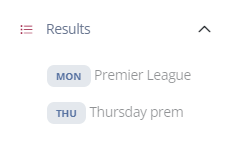
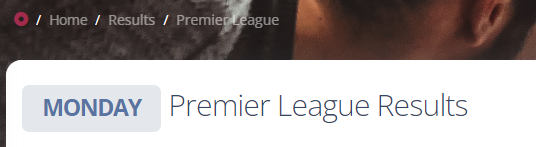
Setup
You can only enable multi-league at the start of a season and you must set it up before any teams register.
To setup Multi-League all you need to do is check the boxes in Your Organization > Settings. Select the multi league option and indicate the matches
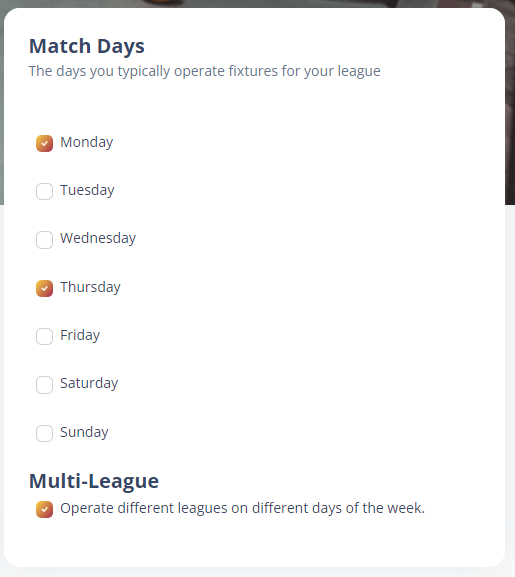
Season Configuration
There are various parts of the Season Setup (Part 1, Part 2) that Multi-league impacts.
In your team list you will see an indicator as to which night a team is due to play on.
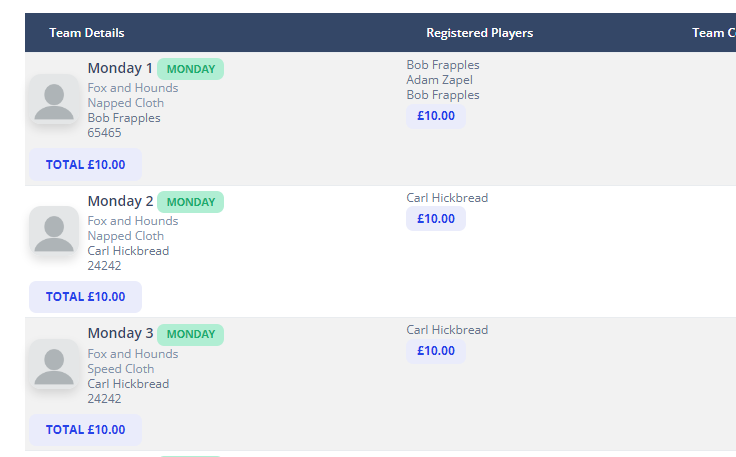
And when registering a team you have to indicate the league night they will be playing on.
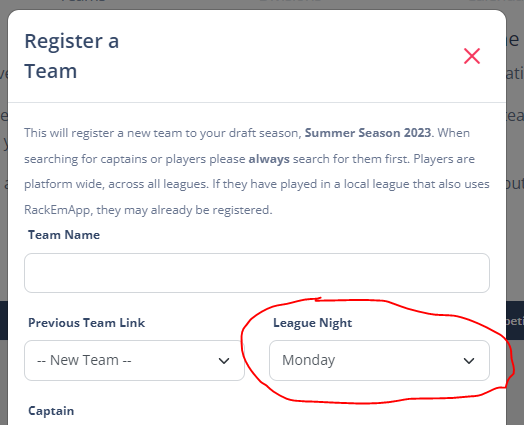
All your divisions are assigned League Nights upon creation
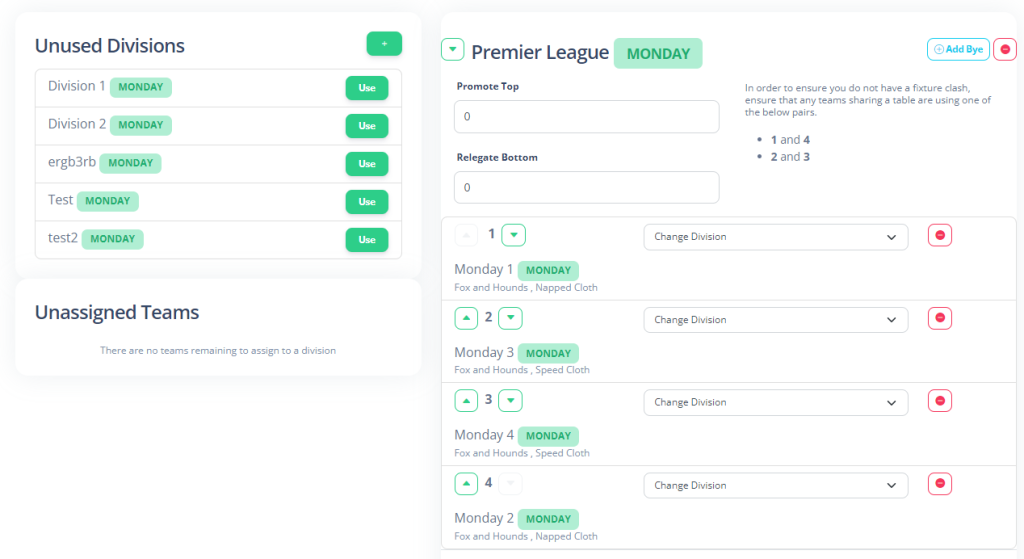
You have separate season calendars to create to align their dates
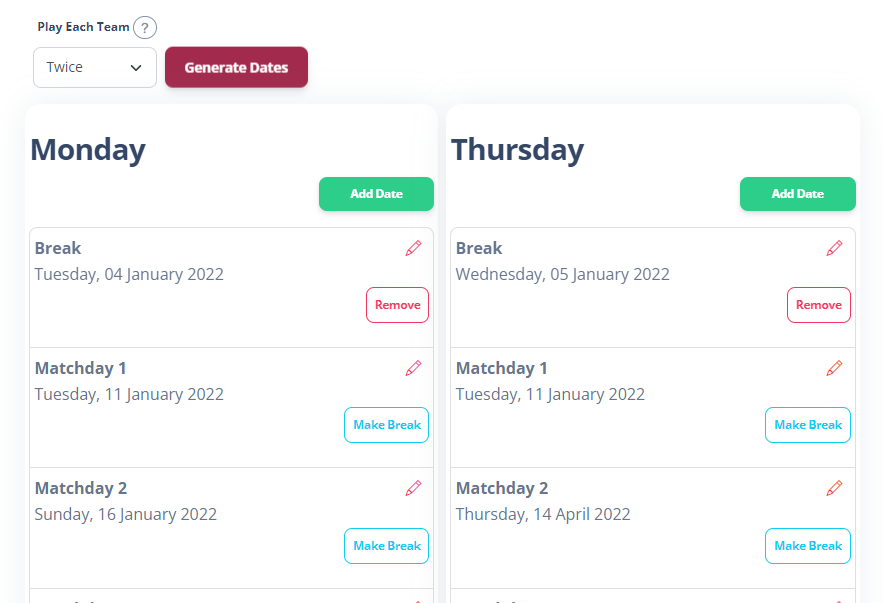
And the fixtures are more clearly delineateated
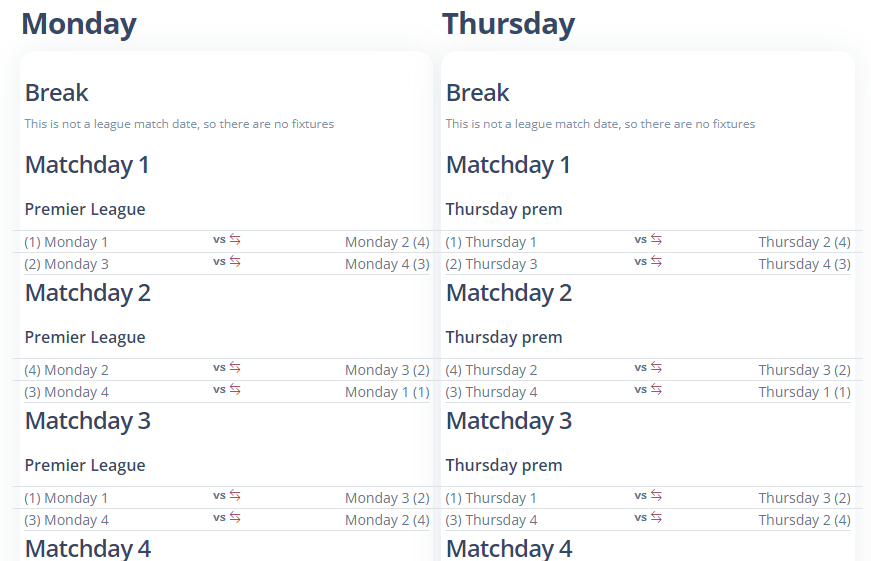
Player Administration
When accessing your players, you will see from within their player editors you can now register, deregister and transfer for each team that they play in. In the below example, Bob plays on a Monday but not a Thursday.