This screen in the season wizard is where you can see everything about your team entries for the upcoming season that have been approved.
It is also where you can import team and player data, or register teams.
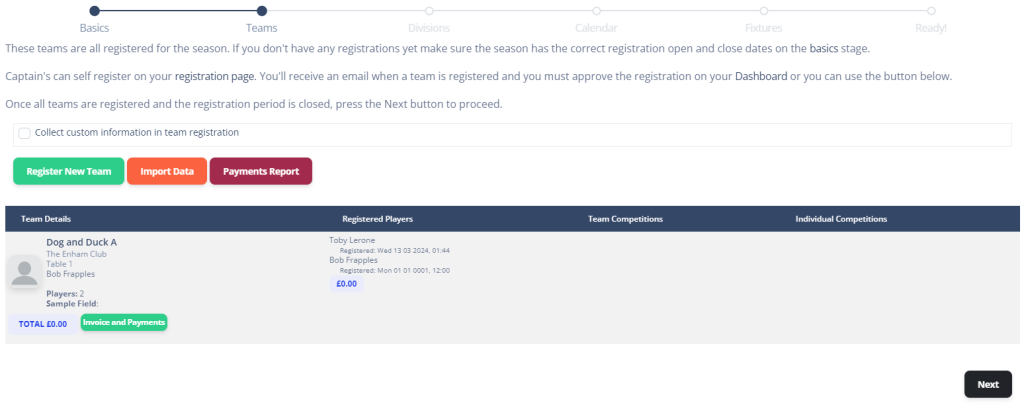
Player Data
Before we proceed, a word about player data.
It is important to udnerstand that in RackEmApp, a player is global. Each individual, when registered, gets an R number. That represents them as a unique player, like a registration number.
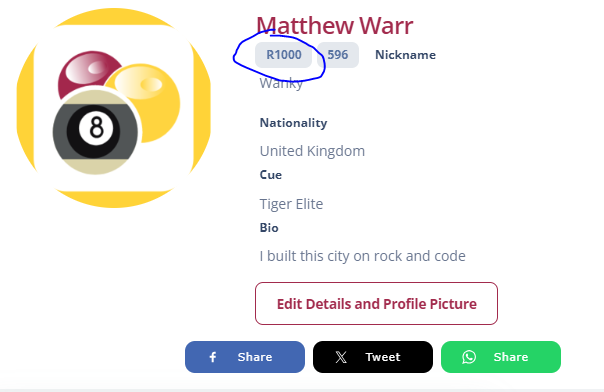
Players don’t need to have accounts, but these numbers help uniquely identify them when they don’t.
If you play in an area that has other RackEmApp leagues, you will want to ensure if a player potentially already plays elsewhere, they may already exist in ths system. You should always try and utilise existing players where possible. This is why for every player lookup, you will search for the player first as it will show you what league they play in already.
If you are based in John O Groats and you look for John Smith, and the only one in the system plays in the Lands End Pool League, this is probably not the one you want, so you can create a new one.
This allows playrs to carry their pool profile with them, wherever they play.
So where possible, please try and find the correct player if they already exists and don’t simply create new ones for everyone.
Custom Team Information
The system supports up to 5 custom fields that you might choose to use to captaure additional data about your teams. The system doesn;t do much with this data itslef, but allows you to perhaps utilise it for your own internal processes.

Team Registration Methods
There are 3 ways by which you can register your teams.
Online Entry
This is the preferred method, as it results in you spending less time dealing with data, and starts getting captains used to doing things with technology.
Online Entry opens a box at the top of your website for teams to self-enter.
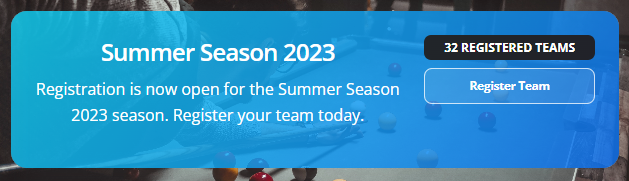
Here, they get to enter in all of their team data, as well as any competitions that they might want to enter at the same time.
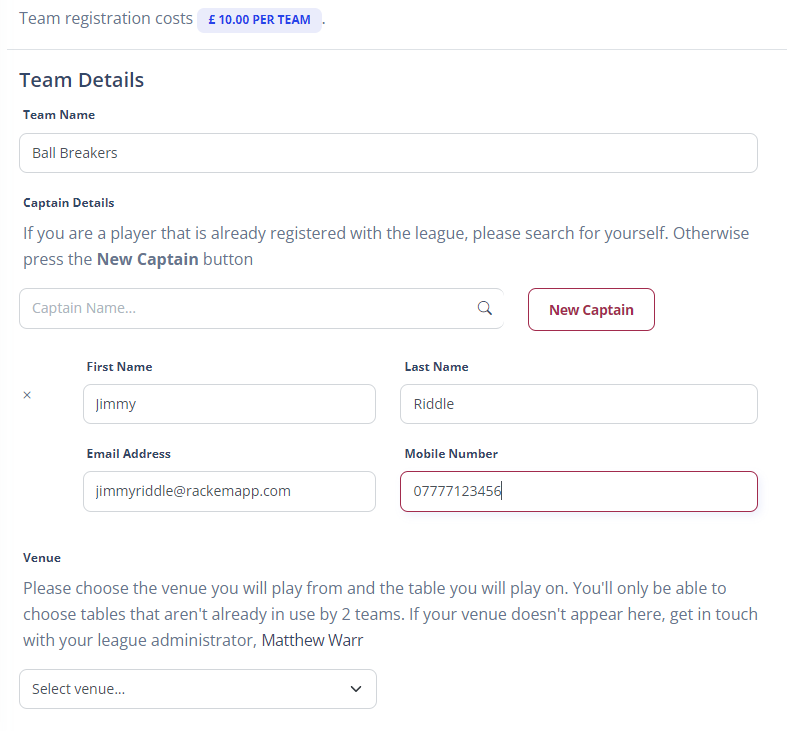
There is a dedicated article that you can review here about online team registration. This is sharable with captains to help them out too.
Admin Registration
This method would normally be used if you still had paper registration forms. It includes the ability for admins to fully register a team. You can do this with the Register New Team button.
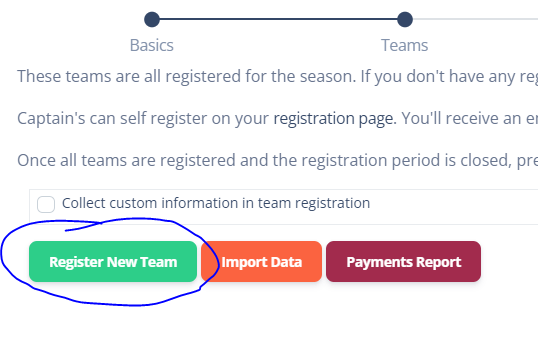
This will then show you a form to fill in to register a team.
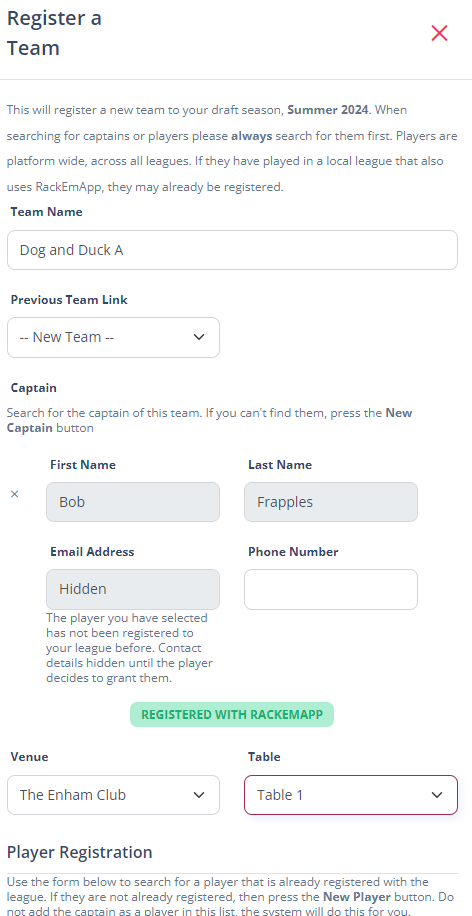
Import Data
You can also import data from a spreadsheet. We provide you a template to fill in with whatever means you like and it will import.
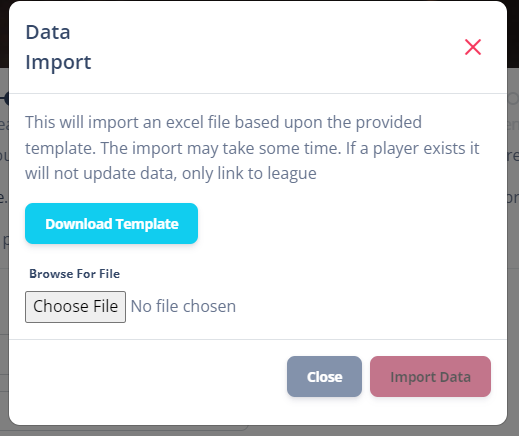
More information about the Import function can be found here.
Captain Invitations
When a team is approved, or admin registered, or imported, the nominated captain will receive an invitation. This invitation is what they need to follow in order to create an account. They should not self-register an account on RackEmApp.com
Following this link is the only way they will link their invite, to a player, and a team.
If for any reason they do not receive their invitation, you can find them in League Management > Players, press the Copy Invite Link. This will pop the inviation link to your clipboard and you can send it to them through whatever means you like (WhatsApp, SMS, Email).
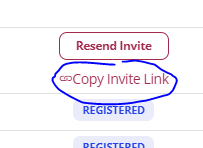
It is only once they have accepoted the invite will they be able to login to the app.