Competitions, also known as Tournaments, are competed in in many pool leagues, however there are also organizations, promotors, streamers that also run competitions away from a core pool league. It could be your friday flyer, your weekend open, or your weekly shootout. We’ve got the functionality to support you.
Our competition functionality suports single elimination, double elimination, round robin, last man standing and also the ability to allocati mini knockouts to a range of venues. You can mix and match models between rounds, and you can do automatic draws or manual draws.
On top of the basic operations of running your competition we have great additional features like
- Online entry, which can include online payment to make it easy to administer your competition setup
- Tablet scoring, on club based tablets or players own mobile phone reducing your admin overhead
- Streaming scoreboard overlays, featuring shot and match clocks so you can stream your copetition in unique ways
- Arena screens, featuring shot and match clocks to offer your competitions a unique experience
- Automatic or table scheduling so amtches can automatically push to defined tables
- Big screen mode that you can display in your venue to keep your players up to date in terms of schedule, matches in play, and results
Our competitions are fully flexible in that each round is set up individually, you can change your mind part way through a competition in terms of round types, races, etc.
There is a Private Competition mode too, which allows you to fully test a competition setup without it appearing on anyones profiles, and you can delete it when you have finished to keep your data tidy.
This guide explores how you set up and run a competition of any type.
You access competition management from the Competition Management > Competitions button on the menu.
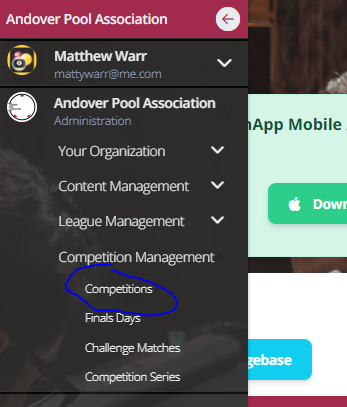
You’ll access your competition list. From here you can either create a New Competition, or click a competition to access its details/rounds.
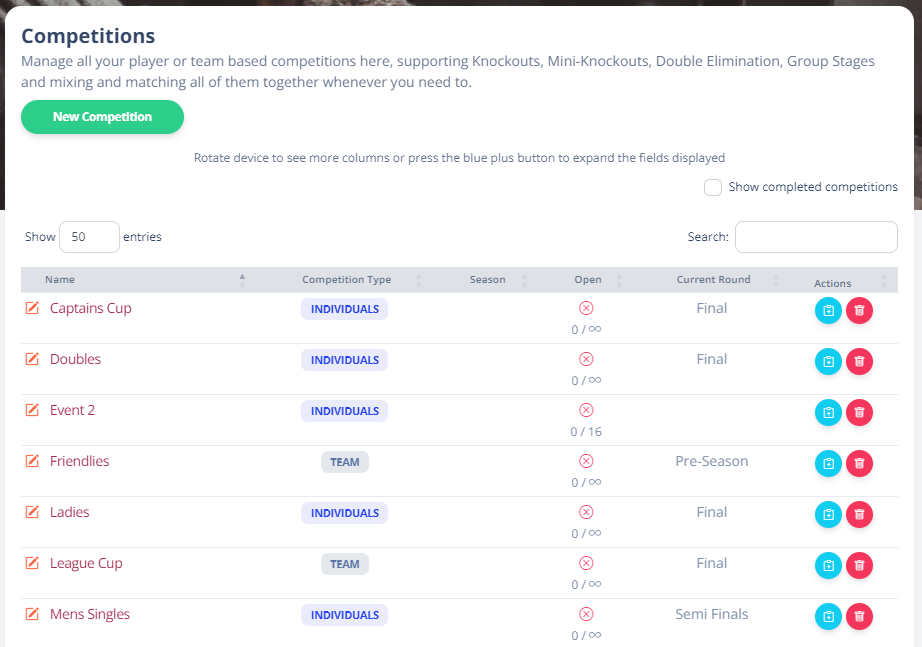
You also have the ability to Copy a competition, which you may find useful to test a setup without affecting your live data, and you can also Delete a competition.
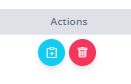
Deleting a competition is permanenet and irreversible and will remove all data about it from your website and player statistics.
Public Competition Page
Assuming it is not a private competition, your competition comes with a dynamic web page which provides live scores, live group tables, and allows you to drill into each round. They become accessible via your Competitions menu on your League Website.
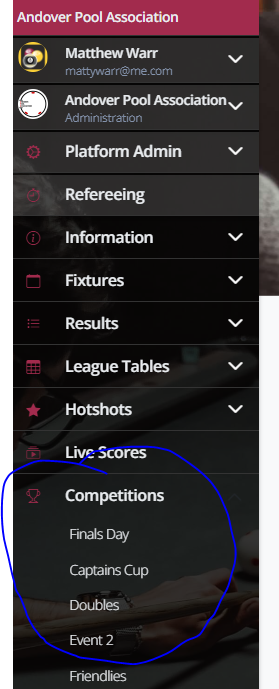
The page allows you to drill into each round, and tap the scorecard, and provide other useful information like allow online entries.
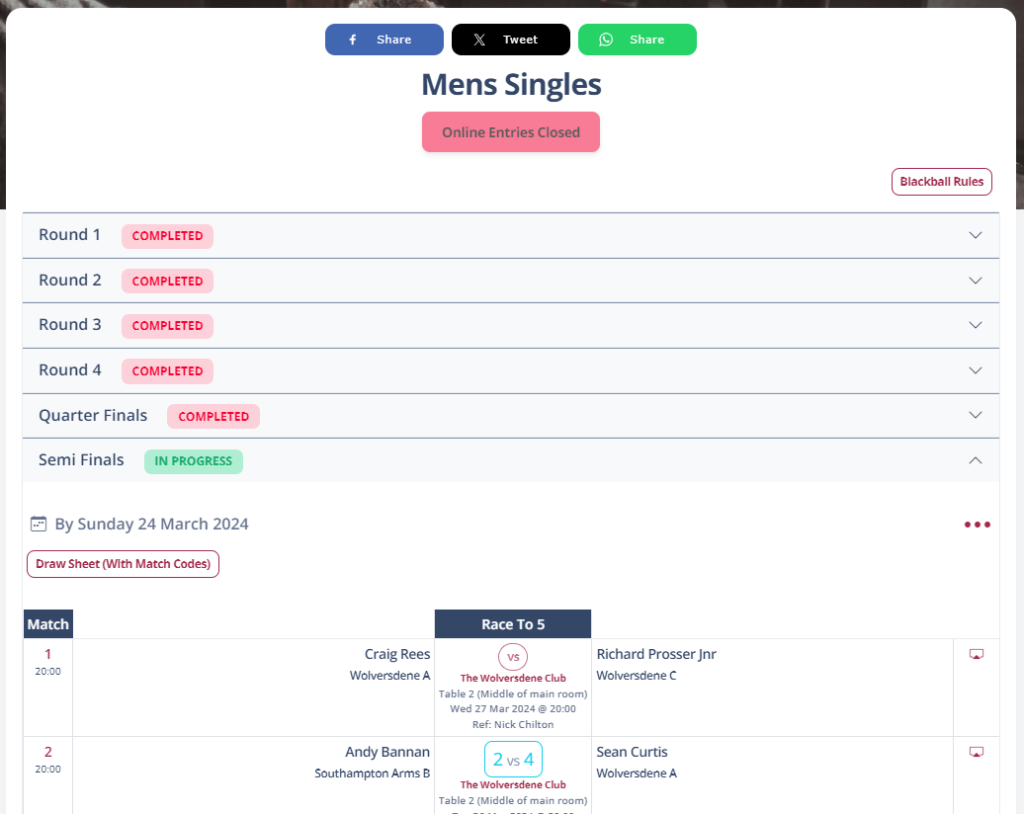
Next Steps
The following topics cover the competition management process from end to end. Return back here when you have finished reading about a topic to move onto the next one.